First Month Free — use code BTS40. Offer valid for 80 credits plan.Learn More
This class is no longer available, but we found something similar!
240

2-Digit Addition Using Base Ten Blocks, Number Lines, and Break Apart Method
Completed by 1 learner
Ages 7-10
Live Group Class
Live video meetings
2x per week, 4 weeks
3-7 learners per class
40 min
What’s included

8 live meetings
5 hrs 20 mins in-class hoursClass Experience
In this 4-week course, students will learn several strategies for adding 2-digit numbers. We will learn how to solve 2-digit math problems using number charts, base ten blocks, number lines and the break apart method. Through Nearpod students will have access to the virtual manipulatives we will be using, so this course is very interactive. To be successful in this course your child will need to be very fluent in single digit addition and know the place value of ones and tens. Here is a week-by-week schedule:
Week 1
Day 1~ Representing numbers with base ten blocks and 2-digit addition without regrouping
Day 2~2-digit addition without regrouping using base ten blocks and drawings
Week 2
Day 3~2-digit addition on a 100's chart
Day 4~2-digit addition on a number line
Week 3
Day 5~2-digit addition with regrouping using virtual base ten blocks
Day 6~Solving 2-digit addition with regrouping using drawings of base ten blocks
Week 4
Day 7~2-digit addition using the break apart method
Day 8~Review of each strategy and game dayLearning Goals

CCSS.MATH.CONTENT.2.NBT.B.5
Fluently add and subtract within 100 using strategies based on place value, properties of operations, and/or the relationship between addition and subtraction.
CCSS.MATH.CONTENT.1.NBT.C.4
Add within 100, including adding a two-digit number and a one-digit number, and adding a two-digit number and a multiple of 10, using concrete models or drawings and strategies based on place value, properties of operations, and/or the relationship between addition and subtraction; relate the strategy to a written method and explain the reasoning used. Understand that in adding two-digit numbers, one adds tens and tens, ones and ones; and sometimes it is necessary to compose a ten.Other Details

Supply List
several sheets of paper pencil printed hand-outs for the class

External Resources
In addition to the Outschool classroom, this class uses:
Meet the teacher
Teacher expertise and credentials

Ohio Teaching Certificate in Elementary Education

2 Degrees
Master’s Degree in Education from Ball State University
Bachelor’s Degree in Education from Ball State University
Hi, friends! Welcome to my class! My courses are in all elementary academic areas along with some crafting classes. I love teaching! I come to you with 20 years of teaching experience and have taught all subjects in grades PK-4. I earned my Bachelor's and Master's degrees in Elementary Education from Ball State University. I hold an Ohio Teaching License in grades Pre-K through 5. I truly believe that everyone is gifted in some way, so I try to find the strengths in my students to assist in learning new material. It is my goal to make learning easy and fun. Currently, I live in Ohio and spend my days at home with my two children. My husband teaches high school World History and coaches golf. I enjoy crocheting, scrapbooking, golfing, and using my Cricut to make unique gifts.Reviews
68 total ratings, 48 with reviews
Review summary for this teacher
The reviews overwhelmingly praise the teacher, Christina Stringfield, for her patient, engaging, and effective teaching style. Multiple reviews highlight her ability to tailor the lessons to the individual needs of each student, ensuring they grasp the concepts at their own pace. Her use of various teaching aids, like videos, manipulatives, and hands-on activities, is commended for making the classes interactive and enjoyable.
This summary was AI-generated from parent reviews
Other classes by Christina Stringfield, M. Ed.
Other classes by Christina Stringfield, M. Ed.
Parents also liked
.png?fit=crop&height=90&width=120&quality=80&strip=true)
Summer Math Mystery: 2-Digit Addition & Subtraction With Regrouping
Kelsey G
5.0
(269)
$5 per week
Self-Paced Class
1 weeks
7-9
.png?fit=crop&height=90&width=120&quality=80&strip=true)
Gingerbread Christmas Mystery: 2-Digit Addition & Subtraction With Regrouping
Kelsey G
5.0
(269)
$5 per week
Self-Paced Class
1 weeks
7-9
.png?fit=crop&height=90&width=120&quality=80&strip=true)
Back to School Math Mystery: 2-Digit Addition & Subtraction With Regrouping
Kelsey G
5.0
(269)
$5 per week
Self-Paced Class
1 weeks
7-9
.png?fit=crop&height=90&width=120&quality=80&strip=true)
Introduction to 2-Digit Addition With Regrouping / Carrying / Making a New 10
Kelsey G
5.0
(269)
$10 per week
Self-Paced Class
1 weeks
6-8
.png?fit=crop&height=90&width=120&quality=80&strip=true)
Introduction to 2-Digit Addition With NO Regrouping / Carrying / Making a New 10
Kelsey G
5.0
(269)
$8 per week
Self-Paced Class
1 weeks
5-8
.png?fit=crop&height=90&width=120&quality=80&strip=true)
2-Digit Regrouping With Addition & Subtraction: Carrying & Borrowing in the Tens
Kelsey G
5.0
(269)
$10 per week
Self-Paced Class
6 weeks
7-8
.jpg?fit=crop&height=90&width=120&quality=80&strip=true)
Basic Addition: Let's Learn How to Add 1-Digit Numbers (Using Objects)!
Teacher Carla (Certified EC-12)
4.7
(7)
$20 per week
Self-Paced Class
4 weeks
4-8

Adding and Subtracting 2 Digit Numbers "No Regrouping or Borrowing”
Montessori and More Online
4.8
(1,548)
$17 per class
Next session at 11 PM on Monday
Group Class
3 wks, 1/wk, 30 min
5-10

Adding and Subtracting 2 and 3 Digit Numbers "With Regrouping and Borrowing” #academic
Montessori and More Online
4.8
(1,548)
$20 per class
Next session at 11:30 PM on Mon 9/29
Group Class
1 wk, 2/wk, 30 min
7-10

Addition and Subtraction Math Strategies: Counting on & Number Line Self-Paced
Ms. Sarah
5.0
(442)
$6 per week
Self-Paced Class
2 weeks
5-7
.png?fit=crop&height=90&width=120&quality=80&strip=true)
3-Digit Regrouping Addition & Subtraction: Carrying & Borrowing Tens & Hundreds
Kelsey G
5.0
(269)
$10 per week
Self-Paced Class
6 weeks
7-9

Place Value: Addition With Tens and Hundreds Review
Ms. Julie-(B.S./MA RDG/MATH/ESL/ACE)
4.8
(709)
$21 per class
Next session at 8:30 PM on Wed 11/5
Group Class
1 wk, 1/wk, 20 min
5-10

Adding and Subtracting Mixed Numbers
Logan W.
5.0
(117)
$7 per week
Self-Paced Class
4 weeks
9-12

4th & 5th Grade Math: Addition and Subtraction With Multi-Digit Whole Numbers
Shay Conaty
4.9
(481)
$25 per class
Next session at 11 PM on Tuesday
Group Class
1 wk, 3/wk, 25 min
9-11
.png?fit=crop&height=90&width=120&quality=80&strip=true)
Grade 1-2 Minecraft Math: Learn Numbers, Addition, Subtraction, Shapes, Patterns
Create N Learn: Game-Based Learning & Future Skill
4.8
(516)
$14 per class
Next session at 7 PM tomorrow
Group Class
10 wks, 1/wk, 55 min
5-7

All About Large Number Addition
Ms. Julie-(B.S./MA RDG/MATH/ESL/ACE)
4.8
(709)
$22 per class
Next session at 2 PM on Wednesday
Group Class
1/wk, 20 min
7-12
Are you planning to use state funding, such as an Education Savings Account (ESA), Micro-grant or scholarship to help pay for your learner’s education?





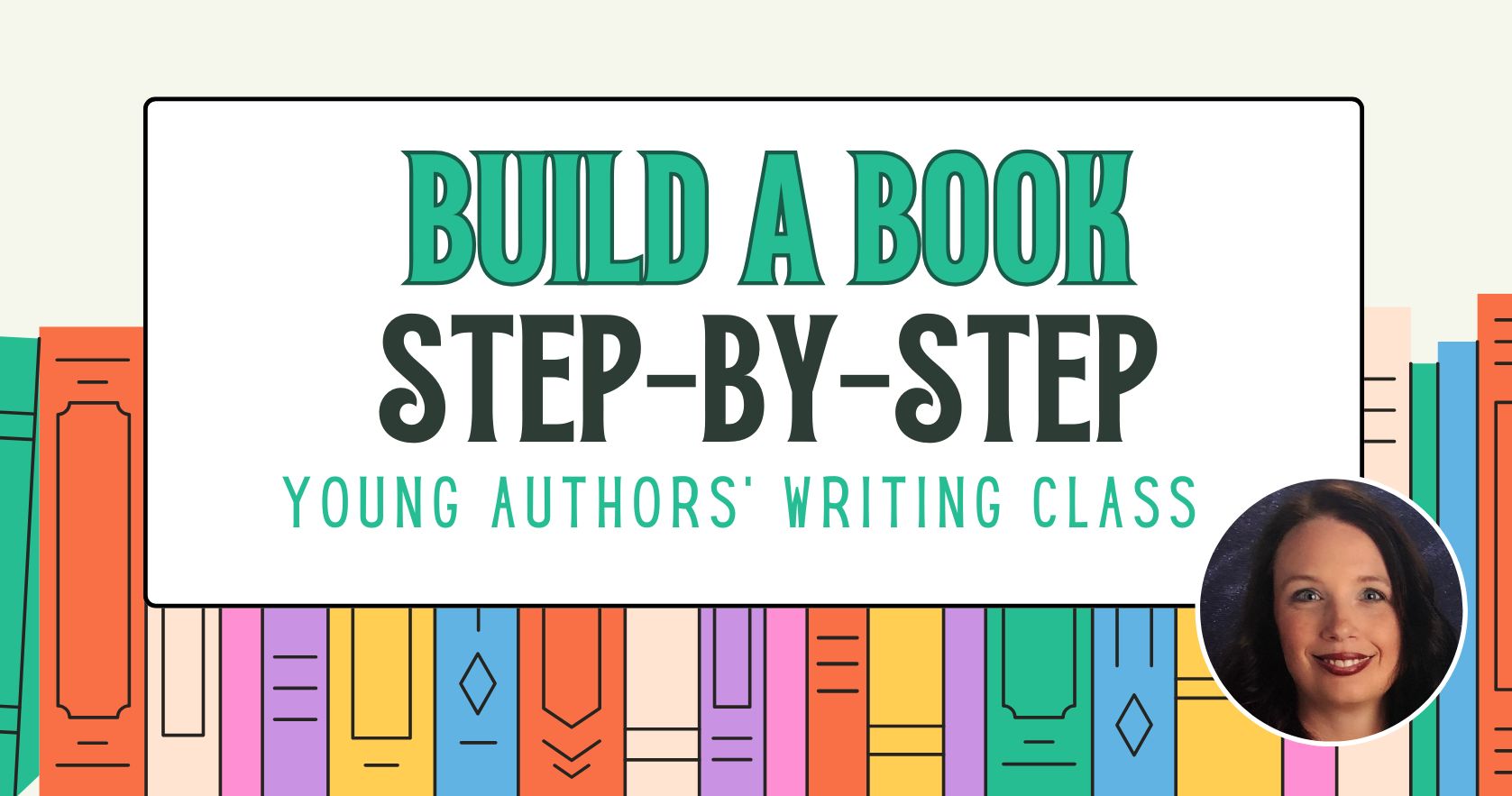
.png?quality=80&strip=true)
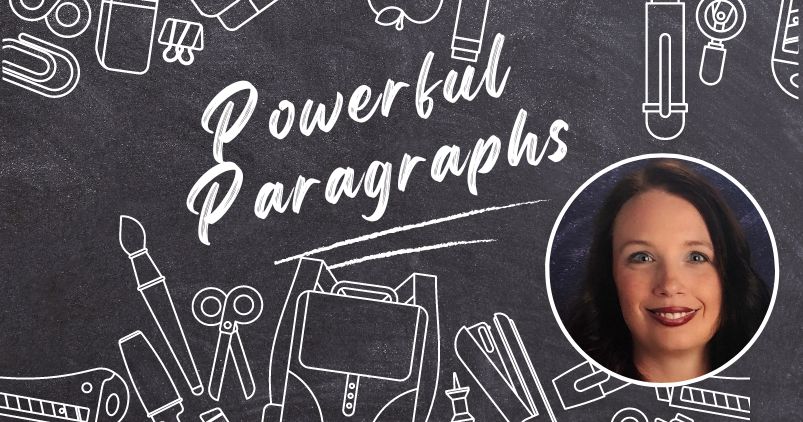


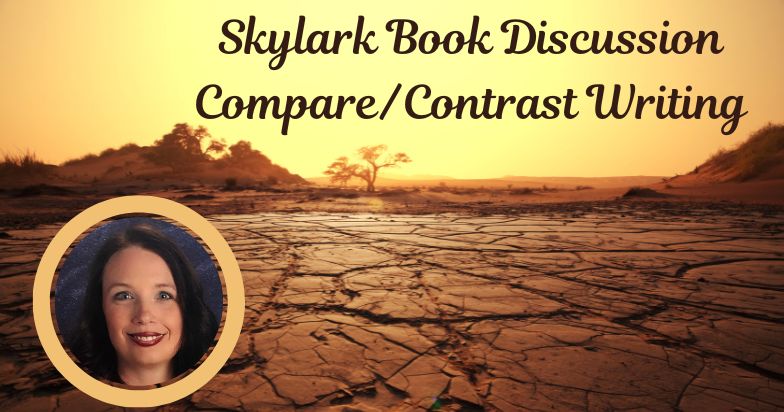
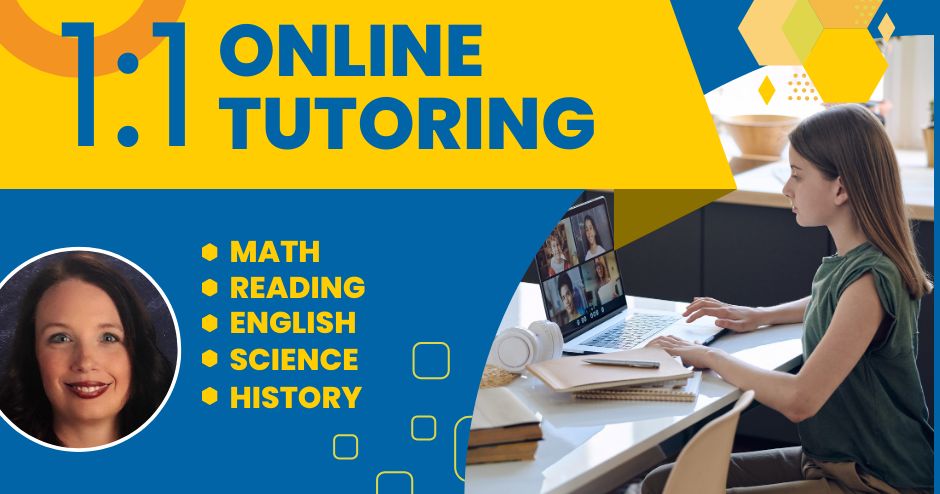
.png?quality=80&strip=true)
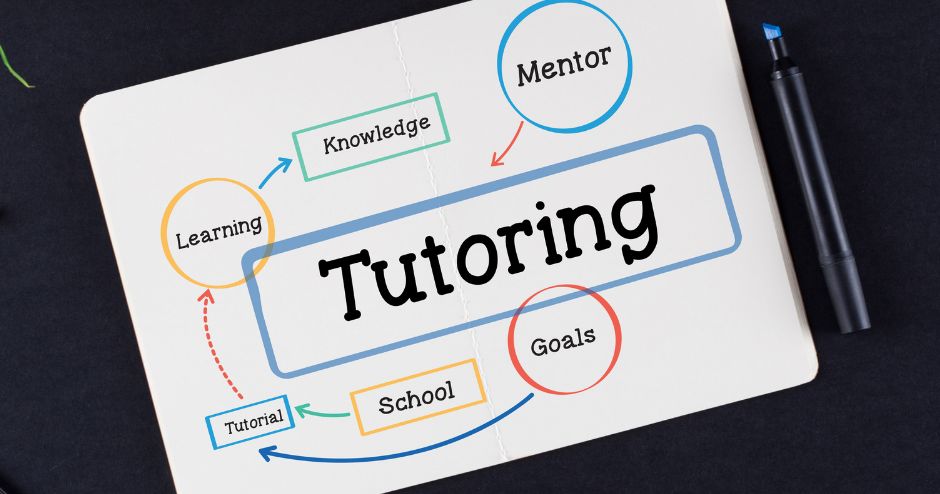
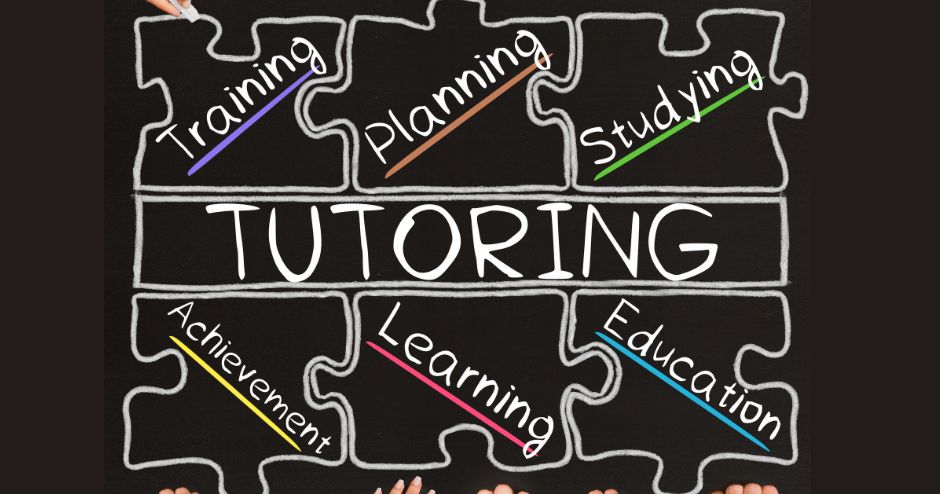
.png?quality=80&strip=true)
.png?quality=80&strip=true)
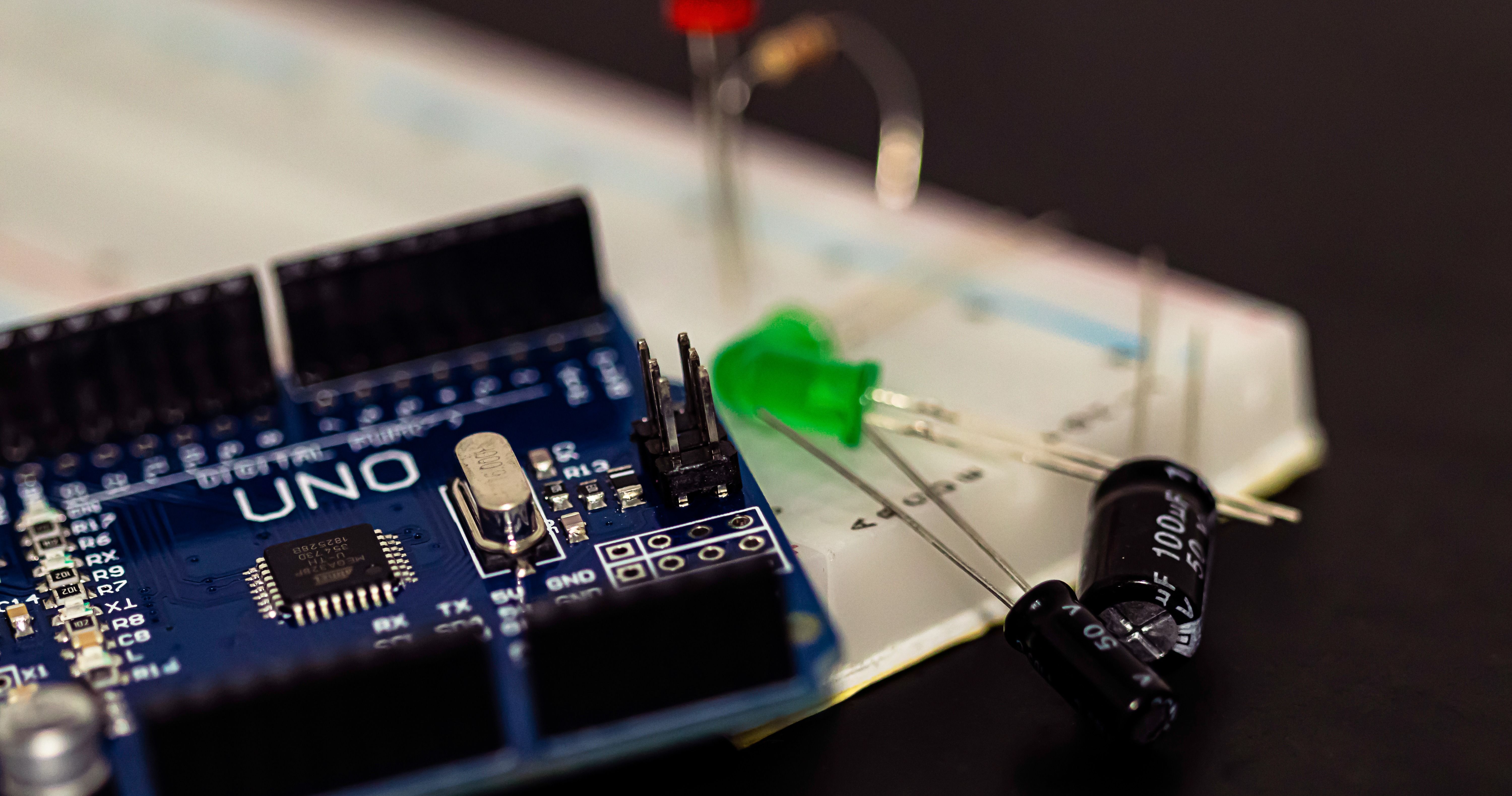
.jpg?quality=80&strip=true)