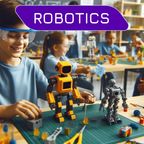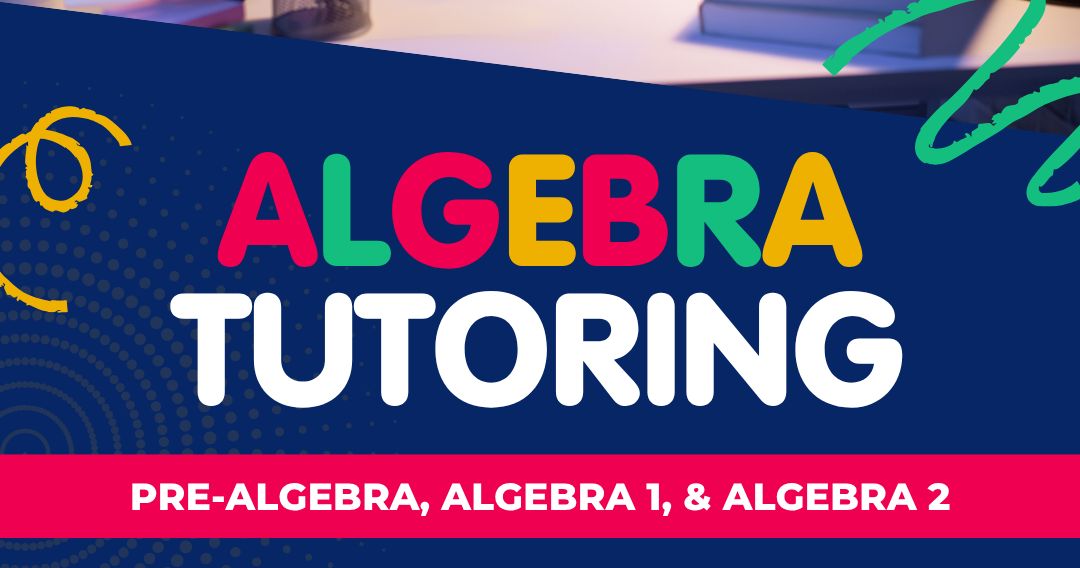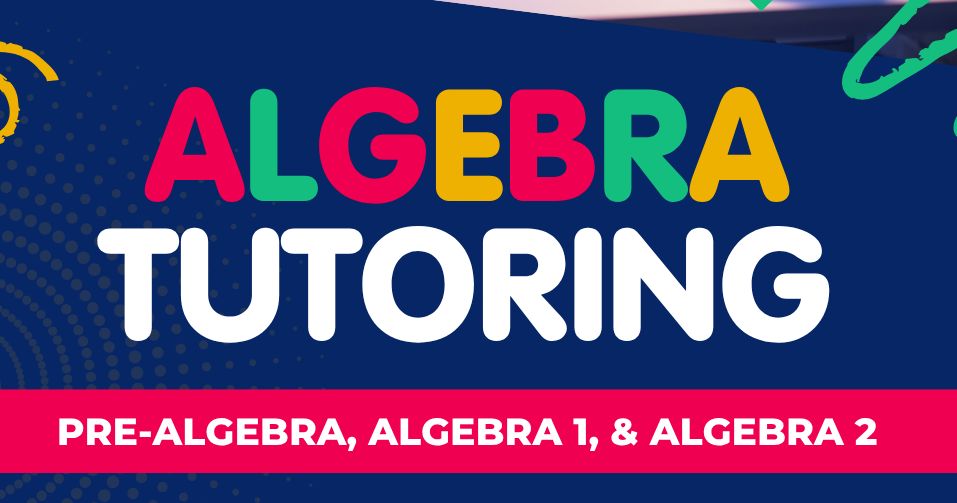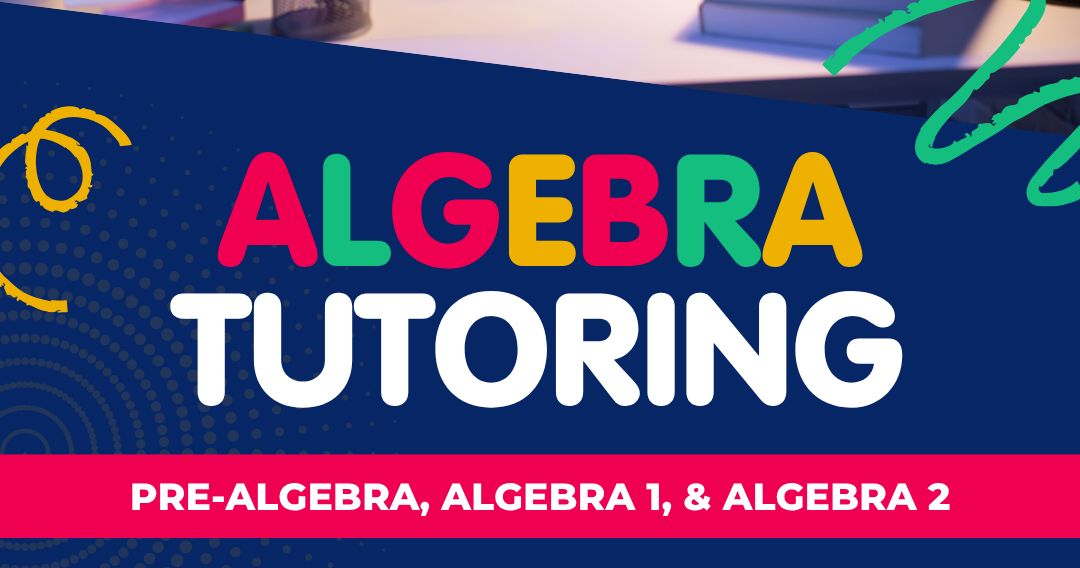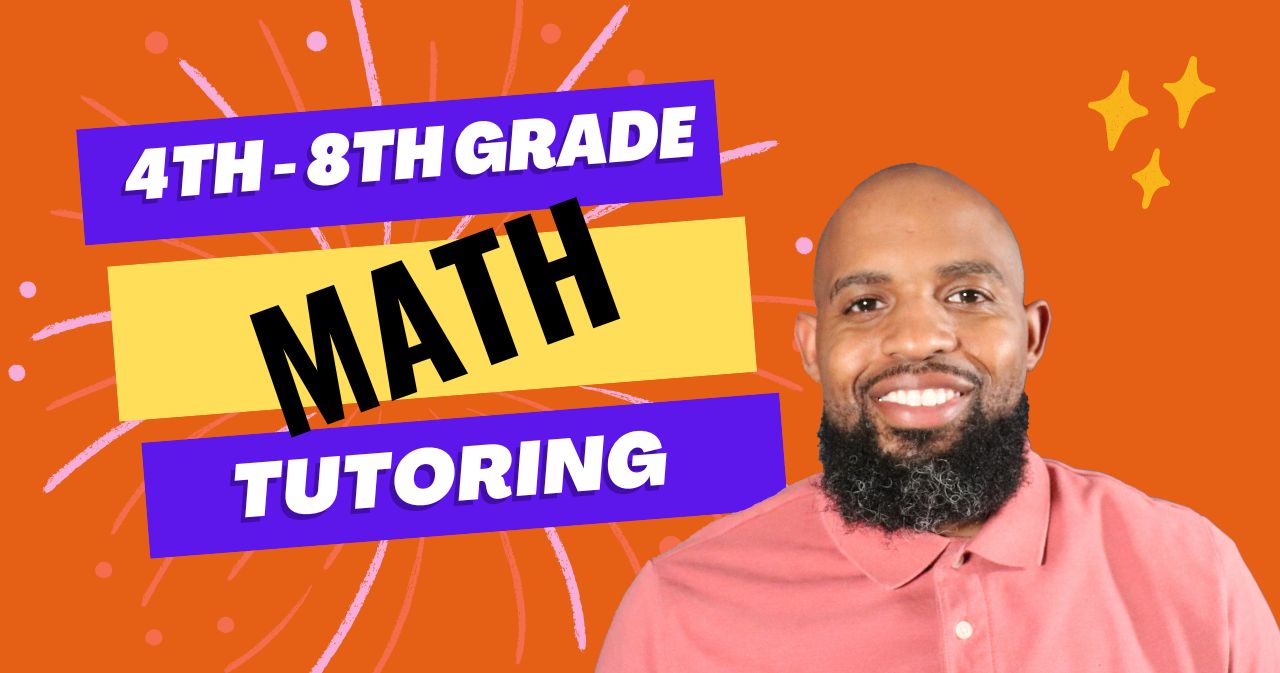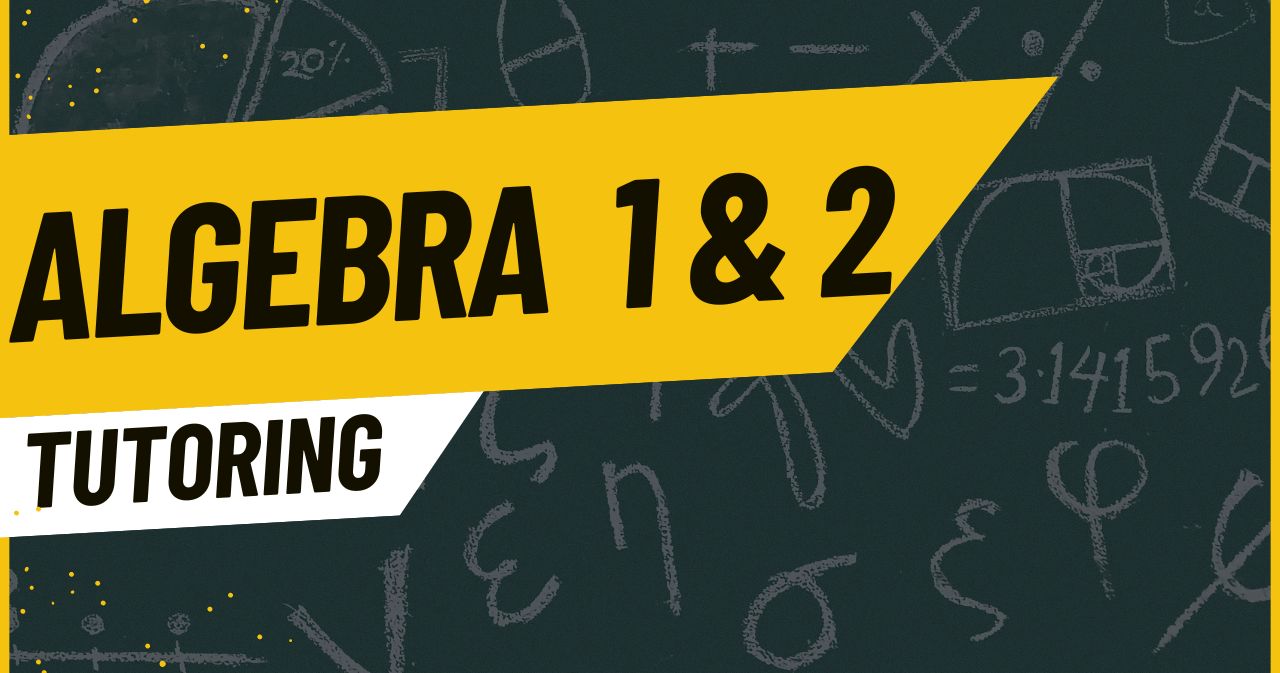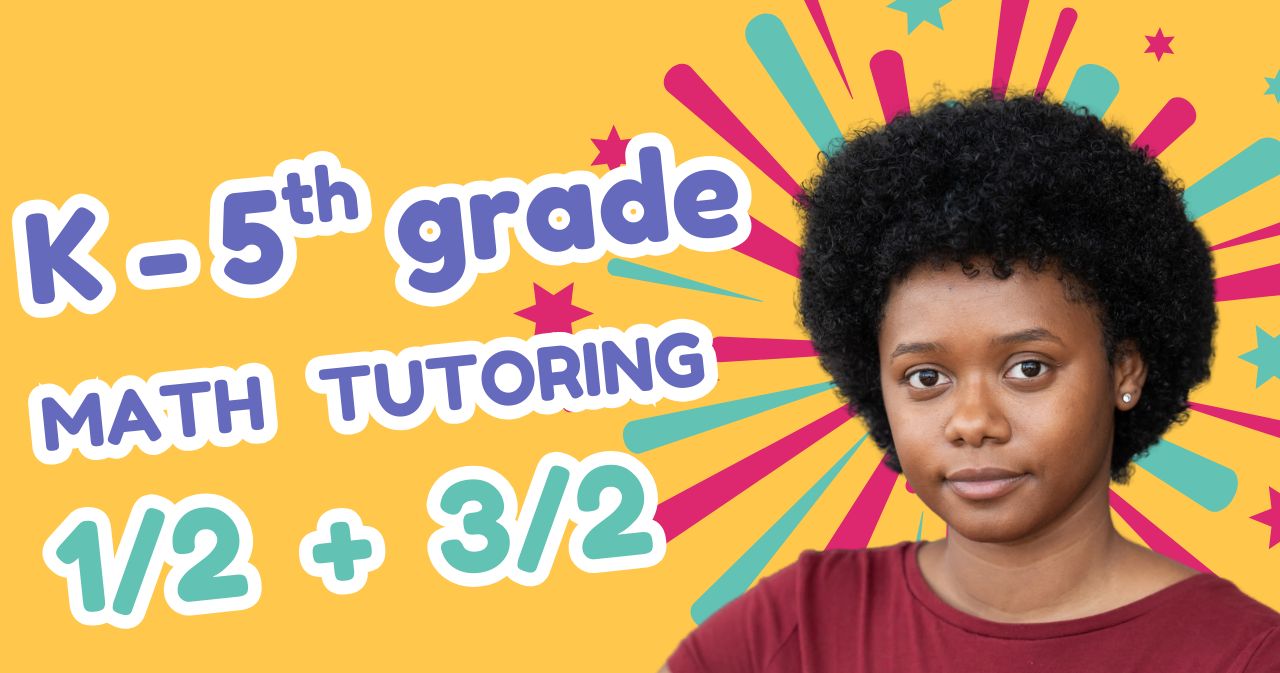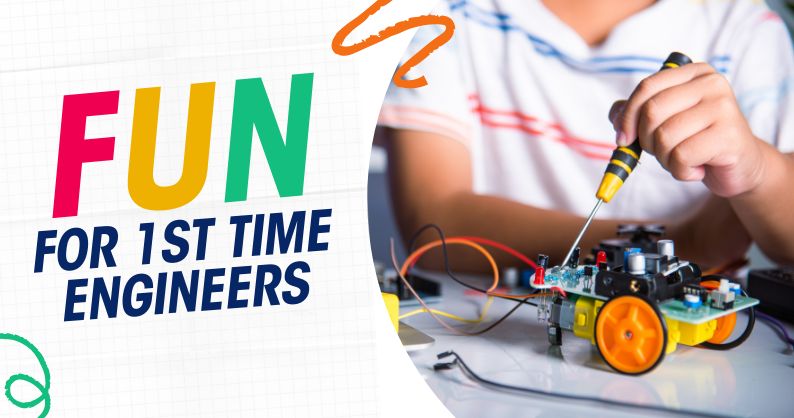There are no open spots for this class, but we found something similar!
135
or 400 for 9 classes


Intro to Robotics - Build a Robot Arm (Coding/Programming & STEM)
Completed by 8 learners
Ages 13-17
Live Group Class
Live video meetings
3x per week, 3 weeks
1-10 learners per class
50 min
What’s included

9 live meetings
7 hrs 30 mins in-class hours
Projects
1 hour per week. 1-2 throughout the classClass Experience

US Grade 7 - 10

Beginner - Intermediate Level
In this class students will get introduced to robotics using the popular Arduino microcontroller. Students should come prepared with their Arduino & component kit, necessary components can be found in the attached spreadsheet component list Class #1: Students will use the virtual classroom TinkerCAD to learn about micro-controllers. Using the virtual electronic components provided in TinkerCAD students will create a small circuit then write a simple program. Class#2: Students will build a simple circuit using push buttons and LED's. They will then right a simple Arduino program to interact and control their L.E.D. circuit. Once complete student's will build the same circuit at home & then use their code written in TinkerCAD to control their Arduino circuit at home. Class #3 Students will build their 1st servo motor circuit and use an Arduino program to control their servo motor's motion. Class# 4 Students will build 2 more servo motor circuits and a small control circuit to interact with their now 3 total servo motor circuits Class #5 Students will fix any issues with previous circuits and write a test program to control their 3 servo motors Class #6 Students will begin building a microcontroller based electronic project and write a program to test the basic operation of their builds Class #7 Student's will continue working on the microcontroller based electronic project making sure that the circuit is built properly and their final program is controlling their circuit as expected Class #8 Student's will be introduced to the process of creating their own unique circuit board.
Learning Goals

Students will learn about:
1. Programming & Coding
2. Arduino microcontroller
3. The virtual design environment TinkerCAD
4. How to transition their TinkerCAD design into a real design at home.Syllabus
9 Lessons
over 3 WeeksLesson 1:
Class #1: Tinker CAD's virtual classroom
Students will use the virtual classroom TinkerCAD to learn about micro-controllers. Using the virtual electronic components provided in TinkerCAD students will create a small circuit then write a simple program. 50 mins online live lesson
Lesson 2:
Class #2: Build Simple Circuit
Students will build a simple circuit using push buttons and LED's. They will then right a simple Arduino program to interact and control their L.E.D. circuit. Once complete student's will build the same circuit at home & then use their code written in TinkerCAD to control their Arduino circuit at home. 50 mins online live lesson
Lesson 3:
Class #3 Build Servo Motor Circuit
Students will build their 1st servo motor circuit and use an Arduino program to control their servo motor's motion. 50 mins online live lesson
Lesson 4:
Class #4 Build Robot Arm with servo motors
Students will build 2 more servo motor circuits and a small control circuit to interact with their now 3 total servo motor circuits 50 mins online live lesson
Other Details

Parental Guidance
Parents,
You will need to help your student download & install Arduino's FREE software. This software MUST be installed on a MAC or PC in order for students to download code to their Arduino. A video on how to do this is provided.
The TinkerCAD online platform will be used for developing circuits and writing simple programs that will be used to interact with the circuits we design. All of our online class work will be done using this resource. The Arduino Programming Environment is utilized by TinkerCAD to convert the programs we will write in TinkerCAD to the actual Arduino boards your learner will be using at home.
The Arduino programming environment is necessary to have in order to move the programs written in TinkerCAD to your student's actual Arduino board. TinkerCAD provides a simple (one-button) process to do this but must be done using the Arduino programming environment.
Jlcpcb environment is an online resource I use to introduce students to printed circuit board design. Students will have the chance to see how to convert their design into a real circuit board. In this course this resource is only used to introduce students to the process and prepare them for a later course that focuses on that process specifically. You will need to help your child setup their online account
The online resources I use are completely FREE learning resources. Jlcpcb is the only free online resource that will require the help of a parent to setup an online account to be used for class projects.
You can view all resources at the following online locations:
TinkerCAD - www.tinkercad.com
Arduino - www.arduino.cc
Jlcpcb - www.jlcpcb.com

Supply List
Arduino starter kit Arduino's FREE software
3 files available upon enrollment

Language of Instruction
English

External Resources
In addition to the Outschool classroom, this class uses:

Sources
TinkerCAD - www.tinkercad.com
Arduino - www.arduino.cc
Jlcpcb - www.jlcpcb.com
Offered by
Teacher expertise and credentials

1 teacher has a teaching certificate
Georgia Teaching Certificate in Elementary Education

1 teacher has a Graduate degree
Master’s Degree in Education from Central Michigan University

1 teacher has a Bachelor’s degree
Bachelor’s Degree in Education from Texas A&M University (College Station, Texas, USA)
I am an electronic design engineer with 18 years experience as a STEM professional.
I have been teaching students STEM since 2019 and working with student's on Outschool since 2022!
I really enjoy teaching STEM and passing on the passion of STEM to the next generation.Reviews
4 total ratings, 3 with reviews
STEMworks suggests this class next...

STEM Camp for Young Engineers (Tech, Robotics, & Coding)
STEMworks
4.9
(38)
₩34,500 per class
Group Class
1 wk, 5/wk, 55 min
10-14
Other classes by STEMworks
Other classes by STEMworks
Related categories
Parents also liked

STEM: Robotics Using Microbit - Beginner Class - Hands on! Build a Real Robot!
David Salch
4.9
(3,393)
₩38,600 per class
Next session at 9 PM on Tuesday
Group Class
10 wks, 1/wk, 50 min
10-15

Robotics Club: Crack the Robot Inventor Mindstorms Code: For Robotics Enthusiasts
Bright & Smart ~ Engineering Skills for Kids
4.8
(215)
₩27,600 per class
Next session at 11 PM on Tue 9/2
Group Class
1/wk, 1 hr
10-14

Robotics Club: Crack the Spike Prime Code: For Robotics Enthusiasts
Bright & Smart ~ Engineering Skills for Kids
4.8
(215)
₩27,600 per class
Next session at 11 PM on Fri 8/22
Group Class
1/wk, 1 hr
10-14

Robotics: Using Pepper and NAO the Humanoid Robots!
Dr. Elliott Heflin, Jr.
4.6
(408)
₩27,600 per class
Next session at 8 PM on Monday
Group Class
2 wks, 5/wk, 1 hr
11-16

LEGO Robotics - Early Elementary - Class and Spike Essential Kit
Sprattronics Learning Lab
5.0
(3)
₩86,100 per week
Self-Paced Class
12 weeks
5-10

Build Robots With Tinkercad & Arduino! Summer Camp (Ages 8–12)
Create N Learn: Game-Based Learning & Future Skill
4.8
(391)
₩23,500 per class
Next session at 4 PM tomorrow
Group Class
5 wks, 2/wk, 55 min
8-10
Personalized Robotics Lessons With VEX VR
Fleming Tech Camps
4.9
(31)
₩110,300 per session
1-on-1 Lessons
On Demand
10-15

Digital Robotics 4 Kids: 2 Week Mini Summer Camp
Fleming Tech Camps
4.9
(31)
₩24,600 per class
Next session at 10 PM on Monday
Group Class
2 wks, 5/wk, 55 min
7-10

Computer Science - Vexcode Blocks - VR Virtual Robotics Programming - Level 1SP
Sally Morris - Tech/SPED
4.8
(233)
₩17,100 per week
Self-Paced Class
8 weeks
9-14

Wildlife AI Explorers: Building Robots for Conservation!
Lakeview Education
₩17,600 per week
Self-Paced Class
7 weeks
12-18

1st - 2nd Grade Coding & Robotics Club
Cynthia Burleigh, Certified Teacher
4.9
(479)
₩22,100 per class
Next session at 5:45 PM on Saturday
Group Class
1/wk, 45 min
6-9

Digital Robotics: VEX VR 2 week Mini Camp
Fleming Tech Camps
4.9
(31)
₩24,600 per class
Next session at 7 PM on Monday
Group Class
2 wks, 5/wk, 55 min
10-15

Programming Your Own VEX IQ Robot With Python - Level 1SP
Sally Morris - Tech/SPED
4.8
(233)
₩25,900 per week
Self-Paced Class
8 weeks
8-13

Do You Want to Build a Robot? for Starters (Level One)
Bright & Smart ~ Engineering Skills for Kids
4.8
(215)
₩27,600 per class
Next session at 4:30 PM on Fri 9/5
Group Class
4 wks, 1/wk, 1 hr
7-9

Build a Mini Robot Together! STEM Fun With the 13-In-1 Building Kit
Joy
₩27,600 per class
Next session at 5 PM on Saturday
Group Class
1 wk, 1/wk, 55 min
8-12

First LEGO League - Robot Challenge Coaching
Sprattronics Learning Lab
5.0
(3)
₩27,600 per class
Next session at 1 PM tomorrow
Group Class
1/wk, 55 min
11-14
Are you planning to use state funding, such as an Education Savings Account (ESA), Micro-grant or scholarship to help pay for your learner’s education?