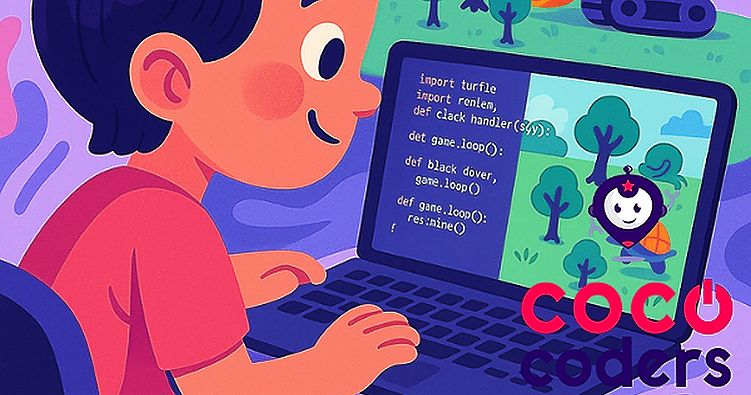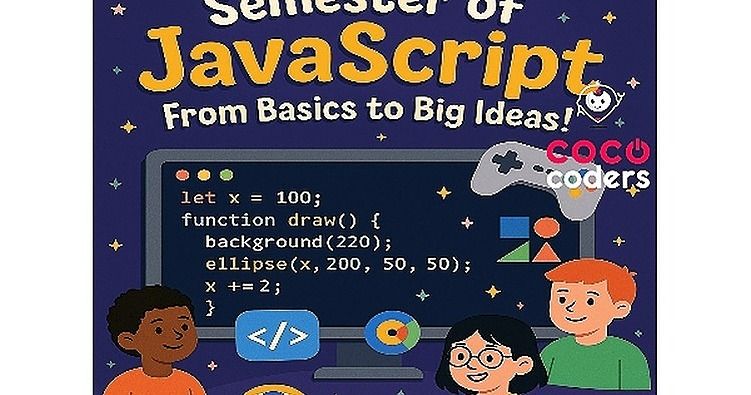There are no open spots for this class, but we found something similar!
124

Computer Coding 101: Learn to Code With Scratch
New class
Ages 6-10
Live Group Course
Live video meetings
1x per week, 3 weeks
2-4 learners per class
55 min
What’s included

3 live meetings
2 hrs 45 mins in-class hours
Projects
1 hour per week. Two fully coded projects they can keep, customize, and share: An Interactive Art Assistant – A creative animation project where a sprite reacts to clicks, glides, speaks, and changes costumes using event blocks. A Side-Scrolling Obstacle Game – A Flappy Bird-style game that uses clones, variables, and keyboard controls to create a fun, playable challenge with scorekeeping and a game-over screen.
Certificate of Completion
🌟 New! Certificates of Completion 🌟 We’re excited to now offer Certificates of Completion! After each lesson, learners will receive a certificate celebrating their progress and achievements. This is a great way to recognize their hard work and keep them motivated as they build their coding skills! 🚀Class Experience
In this exciting 3-week beginner course, young coders will explore the foundations of computer science by building their own interactive Scratch projects! 🧠💻 Perfect for first-time coders, this hands-on class introduces core coding concepts through colorful animations and fun game development. Each week, learners will follow step-by-step slides and live guidance to create two unique projects. In Week 1, we’ll design a creative art assistant that talks, moves, and reacts to clicks — helping students learn basic motion, looks, and event blocks. 🎨🖱️ Weeks 2 and 3 focus on a side-scrolling game inspired by classic obstacle games. Learners will code their own flying character that avoids pipes, keeps score, and triggers a game-over screen — all while learning important programming tools like variables, cloning, conditions, and broadcast messages. 🕹️🎯 This course is structured for beginner learners and guided in a supportive, encouraging environment. Lessons include: 🔍 What will be taught? Students will learn how to: Use motion, looks, sound, and event blocks Add interactivity with clicks and keyboard input Create clones and use variables Broadcast messages and manage game logic Build and customize a simple side-scrolling game 💡 What topics will you cover? We’ll explore essential coding concepts such as: Sequencing and logic Events and conditionals Cloning and looping Variables and scorekeeping Game mechanics and animation 📚 How is your class structured? This class takes place over 3 live sessions: Week 1: Build a talking art assistant that reacts to clicks and uses animations Week 2: Start coding a side-scrolling game using clones, movement, and simple controls Week 3: Complete the game with score tracking, game-over logic, and extra challenge features Each lesson includes direct instruction, coding time, and personalized help as students work through the project. 🎓 How will you teach? We use a project-based learning approach. Every session includes: 📽️ Step-by-step slide walkthroughs 🧩 Live block-by-block coding demos 💬 Interactive Q&A moments ⏱️ Time for learners to build, test, and ask for support 🎨 Encouragement to personalize their projects 👩🏫 What’s your teaching style? Our instructors are friendly, engaging, and encouraging! We create a welcoming classroom environment that celebrates creativity, effort, and experimentation. Mistakes are seen as part of the learning process, and every student is supported as they build confidence in their coding skills. 💬 How much will learners get to interact with you? Students interact regularly throughout class! They’ll be encouraged to: Ask questions during lessons Share progress and ideas aloud or in the chat Get real-time support while coding Discuss what they created and reflect on what they learned Whether your learner is shy or outgoing, we make sure everyone feels seen, heard, and celebrated. By the end of the course, students will not only have two complete Scratch projects they can proudly share, but also a stronger grasp of real coding principles that apply to all programming languages. We teach in a project-based style with live guidance and lots of positive reinforcement. Learners are encouraged to ask questions, experiment with code, and bring their creativity to life!
Learning Goals

Understand how to use Scratch to create interactive animations and games
Identify and apply core coding concepts such as events, loops, variables, and conditionalsSyllabus
3 Lessons
over 3 WeeksLesson 1:
Build an Interactive Art Assistant
Learners will be introduced to Scratch and explore the basics of block-based coding. They’ll create an animated art assistant sprite that glides, speaks, and reacts when clicked. Students will use motion, looks, and event blocks to bring their characters to life while practicing sequencing and basic interactivity. 55 mins online live lesson
Lesson 2:
Side-Scrolling Game Part 1 – Pipes and Clones
This week, students begin building a Flappy Bird-style side-scrolling game. They’ll learn how to create clones, code obstacles that move across the screen, and add keyboard controls to make the main character “fly.” Concepts covered include cloning, randomness, and user input. 55 mins online live lesson
Lesson 3:
Side-Scrolling Game Part 2 – Game Over & Scoring
Learners will complete their side-scrolling game by adding score tracking, collision detection, and a game-over screen. They’ll use variables, conditionals, and broadcast messages to create a more advanced and polished final game. Students are encouraged to personalize their projects for extra fun! 55 mins online live lesson
Other Details

Parental Guidance
Students will use Scratch to participate in class. Students must access their own Scratch account using a laptop or a computer in class (no smartphone or tablets). Students will use their own account to code while following instructions from the teacher.

Supply List
📝 Learner Supply List 📝 To join our coding adventures, your student will need: A free Scratch account (create one at scratch.mit.edu) A laptop or desktop with Zoom installed and screen-sharing enabled 💻 Internet connection of 3mbps+ 🌐 Working speaker, microphone, and webcam 🎤🎥 (Windows and Mac from the last 5 years work best!) 🚨 Note: iPads aren’t recommended, but let us know if you need help. Please have an adult available for the first 5 minutes to assist with setup.

External Resources
Learners will not need to use any apps or websites beyond the standard Outschool tools.
Offered by
Teacher expertise and credentials

2 teachers have teaching certificates
Indiana Teaching Certificate in Elementary Education
Michigan Teaching Certificate in Elementary Education

2 teachers have a Graduate degree
Doctor of Medicine in Health Professions and Related Programs from University of Karachi
Master’s Degree in Education from Saginaw Valley State University

3 teachers have a Bachelor’s degree
Bachelor’s Degree in Computer Science from Western Oregon University
Bachelor’s Degree in Psychology from University of Toronto
Bachelor’s Degree in Education from ICCT Colleges

1 teacher has an Associate’s degree
Associate’s Degree in Computer Science from University of the People
At Coco Coders, our team is made up of passionate, highly qualified educators dedicated to making coding fun, accessible, and empowering for kids. Founded by Elizabeth Tweedale—an experienced education leader and advocate for early tech literacy—Coco Coders has taught thousands of students around the world through engaging, project-based lessons in Scratch, Roblox, Python, and more.
👩🏫 Meet Our Teachers: A Diverse Team of Experts
Each Coco Coders instructor is carefully selected not only for their technical skills, but also for their ability to inspire curiosity and creativity in young learners. Our educators bring a wide range of professional and academic experiences:
Dr. Nazia Fakhruddin, with a Doctor of Medicine from the University of Karachi, brings a strong foundation in science and problem-solving to every class.
Natalie Malone holds a Bachelor’s in Computer Science from Western Oregon University and an Indiana Teaching Certificate, combining technical expertise with real classroom teaching experience.
Jessica Gray, a certified Special and Elementary Educator (ID 10122321), creates inclusive, supportive environments for all learners.
Jojo Shum is dual-degreed, with a Bachelor’s in Computer Science from University of the People and a Master’s in Psychology from the University of Toronto, bringing both logic and learner-centered support to her teaching.
Andrea Krisciunas, with a degree in Education and a Michigan Teaching Certificate in Elementary Education and Science (ID CC-053470274978), excels at blending STEM with hands-on exploration.
Sapana Pathak holds a Bachelor of Education from India and is NAMC Montessori certified, supporting a hands-on, child-led learning approach in every class.
Madona Abbott brings deep technical training with multiple certifications, including JavaScript and CSS from Codecademy, web development credentials from W3Schools, and a teaching degree from ICCT Colleges. Her courses are grounded in practical, real-world coding skills.
Together, our team represents a wide spectrum of professional experience—from classroom teaching to software development and early childhood education. What unites them is a shared passion for helping young coders thrive through interactive projects, positive encouragement, and individualized guidance.
At Coco Coders, we believe coding is for everyone. Our classes are designed to nurture every child’s potential through creativity, problem-solving, and digital literacy—skills that will benefit them for life.Reviews
978 total ratings, 564 with reviews
Review summary for this teacher
The reviews praise the teachers for being patient, engaging, and encouraging with the students. The teachers are commended for their clear explanations, effective communication, and ability to keep the students focused and excited throughout the coding lessons. Many reviews highlight the sense of accomplishment and confidence the students gained from successfully completing coding projects under the guidance of the teachers.
This summary was AI-generated from parent reviews
This is our second class with this same teacher. My son admires her for...
Michelle W.on Aug 9, 2024
Other classes by Coco Coders
Other classes by Coco Coders
Parents also liked

Scratch Coding
Mehrab Ahmad
5.0
(2)
$20 per class
Group Class
1/wk, 55 min
7-12

Computer Science STEM Scratch Coding Semester Class
Coco Coders
4.8
(978)
$18 per class
Group Class
10 wks, 1/wk, 55 min
7-11

Scratch Coding for Kids (on-Going)
Paul Yiu
4.8
(399)
$18 per class
Group Class
1/wk, 55 min
7-12

Scratch Coding Summer Camp: Design Your Own Games & Animations!
PopSkool: English, Music, Art, Math, Coding & More
4.9
(266)
$19 per class
Group Class
2 wks, 4/wk, 55 min
5-10

Fun Scratch Coding Projects for Kids (Level 1)
AI Code Academy
4.7
(1,865)
$20 per class
Group Class
10 wks, 1/wk, 1 hr
8-12

Scratch Coding Beginners Code-A-Thon Game & AI Programming! (Flexible Schedule)
Coding Doctors Learning Lab, Inc.
4.8
(1,281)
$10 per week
Self-Paced Class
5 weeks
7-12
1:1 Scratch Coding Lessons (Beginner, Intermediate, or Advanced)
Coco Coders
4.8
(978)
$60 per session
1-on-1 Lessons
On Demand
5-14

Scratch Coding Club for Beginners - Make Video Games - On-Going, Multi-Week
Dan Hartman
4.9
(581)
$20 per class
Group Class
1/wk, 30 min
7-12

Weekly Scratch Coding Club for Beginners: Code Your First Game
DEM Academy: Learn through Gaming
4.8
(735)
$18 per class
Group Class
1/wk, 55 min
8-13

Scratch Coding AI Club: Create Video Games, Art & Animations Every Week!
PopSkool: English, Music, Art, Math, Coding & More
4.9
(266)
$13 per class
Group Class
1/wk, 50 min
5-10

Scratch Coding Club for Experts - Make Video Games - On-Going, Multi-Week
Dan Hartman
4.9
(581)
$20 per class
Group Class
1/wk, 30 min
8-13

Scratch Coding Club for Intermediate Programmers
Ms. Sara (STEM Apprentice Academy)
5.0
(593)
$24 per class
Group Class
1/wk, 45 min
8-10

Builder's Club Weekly Scratch Coding Class
Nevin Oliver
4.9
(167)
$30 per class
Group Class
1/wk, 55 min
6-11

Project-Based Scratch Coding for Kids (Level 1)
AI Code Academy
4.7
(1,865)
$30 per class
Group Class
10 wks, 1/wk, 1 hr
8-11

Scratch Coding & Computer Skills Technology Club - Beginner
Ms. Sara (STEM Apprentice Academy)
5.0
(593)
$24 per class
Group Class
1/wk, 45 min
7-9
Scratch Coding 1-On-1: Personalized Projects & Programming for Kids
Bloom
4.8
(129)
$40 per session
1-on-1 Lessons
On Demand
6-13
Are you planning to use state funding, such as an Education Savings Account (ESA), Micro-grant or scholarship to help pay for your learner’s education?