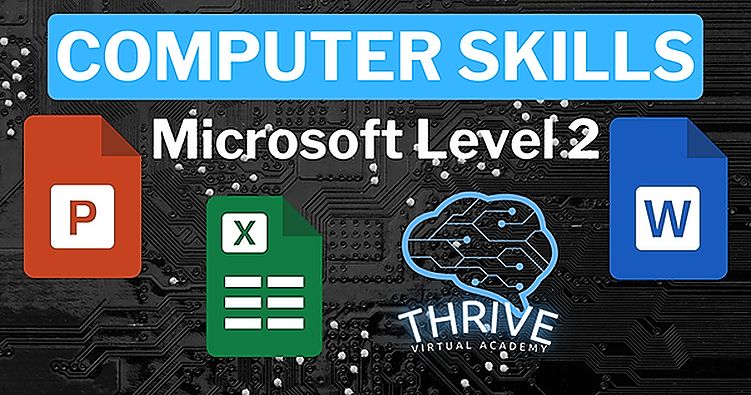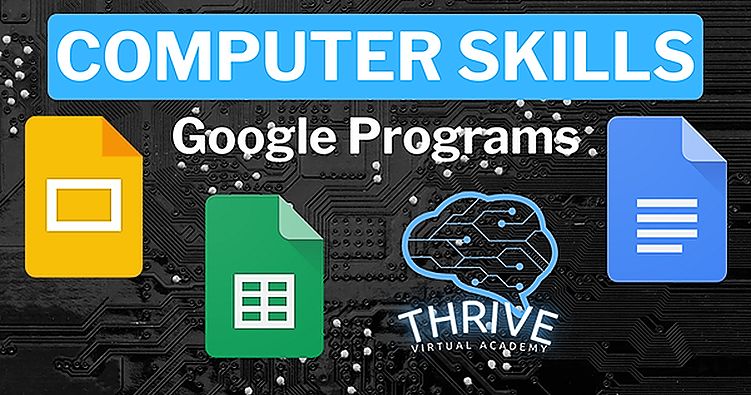First Month Free — use code BTS40. Offer valid for 80 credits plan.Learn More
This class is no longer available, but we found something similar!
30
($15 value)
.png?fit=crop&height=179&width=344&quality=80&strip=true)
Computer Skills: How to Organize and Save Files on Your Computer
Ages 11-16
Live One-Time Class
Live video meetings
Meets once
3-12 learners per class
50 min
Overview

Live One-Time Class
Meet over live video meetings
1 live meeting
50 mins in-class hoursClass Experience
Hi Learners and Parents, Have you ever heard something like this, "Where did that file go? I definitely saved it right here!", or "NOOOO! My file is gone!". Well, I think we can say we have all heard or experienced something like this before. Those feelings, experiences, and emotions are the reason this Computer Organization Class is joining Outschool. In this one time class, learners will develop a practical skills set to organize their computers with proper file naming, folder creation, folder organization, and using OneDrive or iCloud to never lose a file again! My goal is for your learner to completely transform their computer organization in a matter of minutes (50 minutes to be exact). As a middle and high school teacher, I constantly receive documents named "Random File 33" or "Science Document 18". As more students use computers regularly in schools, this is a vital skill set to promote success in the classroom. Thank you for checking out this computer organization class and I hope to help your learner stay organized!
Learning Goals

Students will be able to organize their computer with proper document and file naming techniques.Other Details

Parental Guidance
Students will need access to a computer and have the ability to create documents using a program like Microsoft Word or Macbook Pages.

Supply List
Students will need access to a computer and have the ability to create documents using a program like Microsoft Word or Macbook Pages. I will be sharing my screen with Microsoft word, onedrive, and files to show examples of organization and file naming.

External Resources
In addition to the Outschool classroom, this class uses:
Offered by
Teacher expertise and credentials

2 teachers have teaching certificates
Utah Teaching Certificate in Science
Washington Teaching Certificate in Science

2 teachers have a Graduate degree
Master’s Degree in Science from University of Utah
Master’s Degree in Education from Grand Canyon University

1 teacher has a Bachelor’s degree
Bachelor’s Degree in Biology/Biological Sciences from Brigham Young University
Hi learners and parents!
I currently am the Chief Microsoft Instructor for an EdTech company based in the United States.
I currently am a credentialed teacher in Washington State and hold my endorsements in biology (5-12), health (K-12) and fitness (K-12).
I currently teach AP Biology, honors biology, anatomy and physiology and health science.
Last year, I taught biology, environmental science, health, physics and P.E. to middle and high school students.
I hold my Masters Degree in Secondary Education with an emphasis in life sciences and health.
I received my Bachelors Degree in Athletic Training from Whitworth University. I completed 1,250 clinical hours in physical therapy clinics, collegiate, semi-professional and high school athletic training rooms, emergency rooms and urgent cares.
Throughout this program, I took multiple courses that required a high level of competency in Microsoft Office programs. I completed fitness assessments and data analyses using Microsoft Excel. I conducted my own semester-long research project and utilized Microsoft Office programs to collect and summarize my findings. Reviews
719 total ratings, 424 with reviews
Review summary for this teacher
Based on the reviews, the teacher or teacher organization seems to be highly effective and engaging. The reviews consistently praise the teacher's enthusiasm, encouragement, and ability to make classes fun and interactive for students. Many students report feeling motivated, learning a lot, and looking forward to future classes with this teacher. The teacher is also commended for being well-organized, providing clear instructions, and offering engaging assignments and projects.
This summary was AI-generated from parent reviews
My son enjoyed the class and has noticed his body transforming within 30...
An Outschool parenton Sep 4
Thrive Virtual Academy by Patch Kulp suggests this class next...

Computer Skills Fall Elective: Microsoft Word, Powerpoint and Excel Part 1
Thrive Virtual Academy by Patch Kulp
4.9
(719)
$20 per class
Group Class
6 wks, 1/wk, 45 min
12-16
Other classes by Thrive Virtual Academy by Patch Kulp
Other classes by Thrive Virtual Academy by Patch Kulp
Related categories
Parents also liked

Basic Computer Tips, Tricks, and Skills for Kids!
Breanne Chapple
$39 per week
Self-Paced Class
4 weeks
9-14

Computer Skills Fall Elective: Mastering Google Suite
Thrive Virtual Academy by Patch Kulp
4.9
(719)
$20 per class
Next session at 5 PM on Friday
Group Class
4 wks, 1/wk, 45 min
11-16

Computer Skills Elective: Microsoft Word, Powerpoint and Excel Level 2
Thrive Virtual Academy by Patch Kulp
4.9
(719)
$20 per class
Next session at 7 PM on Tue 10/21
Group Class
4 wks, 1/wk, 45 min
12-16

Computer Skills: Google Suite Master - Self Paced Fall Elective
Thrive Virtual Academy by Patch Kulp
4.9
(719)
$15 per week
Self-Paced Class
10 weeks
10-15
.png?fit=crop&height=90&width=120&quality=80&strip=true)
Computer Skills: Microsoft Programs Master - Self Paced Fall Elective
Thrive Virtual Academy by Patch Kulp
4.9
(719)
$15 per week
Self-Paced Class
10 weeks
12-17

Computer Skills Fall Elective: Microsoft Word, Powerpoint and Excel Part 1
Thrive Virtual Academy by Patch Kulp
4.9
(719)
$20 per class
Next session at 9 PM tomorrow
Group Class
6 wks, 1/wk, 45 min
12-16

Computer Skills-Create a Google Doodle-Minecraft, Roblox/Choose a Theme-Age 8-13
Ms. P. (Karen), Computer Science Education
4.9
(69)
$20 per class
Next session at 5 PM on Wed 10/22
Group Class
1 wk, 1/wk, 1 hr
8-13

Computer Skills-Google Docs & Slides Lesson W/Minecraft/Roblox Theme-Ages 8-13
Ms. P. (Karen), Computer Science Education
4.9
(69)
$20 per class
Next session at 2 PM on Friday
Group Class
1 wk, 1/wk, 1 hr
8-13
Microsoft Excel (Beginning and Intermediate) | 1-On-1, 55-Minute Custom Lessons
Athena McGhan
5.0
(5)
$60 per session
1-on-1 Lessons
On Demand
14-18

Make the Most Out of Google Slides
Big Brain Academy
4.8
(349)
$10 per week
Self-Paced Class
5 weeks
9-13

Google Slides for Young Learners
Amanda Draizen, M.ED, MLS
4.8
(342)
$8 per week
Self-Paced Class
4 weeks
7-11
Microsoft Excel or Google Sheets Private Tutoring
Colleen Smith
5.0
(342)
$55 per session
1-on-1 Lessons
On Demand
9-18

Introduction to Microsoft PowerPoint
Brandon
4.9
(38)
$10 per class
Next session at 4 PM on Tuesday
Group Class
1 wk, 1/wk, 55 min
13-18

Excel | Beginner | 05 Week SP | Speadsheet Murder Mystery
Sidney - KidsSpeakCode
4.8
(1,186)
$20 per week
Self-Paced Class
5 weeks
11-16

Google Sheets for Beginners
Colleen Smith
5.0
(342)
$10 per week
Self-Paced Class
3 weeks
9-14

Microsoft Excel for Beginners--Real Life Examples
Colleen Smith
5.0
(342)
$10 per week
Self-Paced Class
4 weeks
10-18
Are you planning to use state funding, such as an Education Savings Account (ESA), Micro-grant or scholarship to help pay for your learner’s education?
.png?fit=crop&height=144&width=144&quality=80&strip=true)
.jpg?fit=crop&height=144&width=144&quality=80&strip=true)

.png?height=124&width=124&quality=80&strip=true)

.png?quality=80&strip=true)
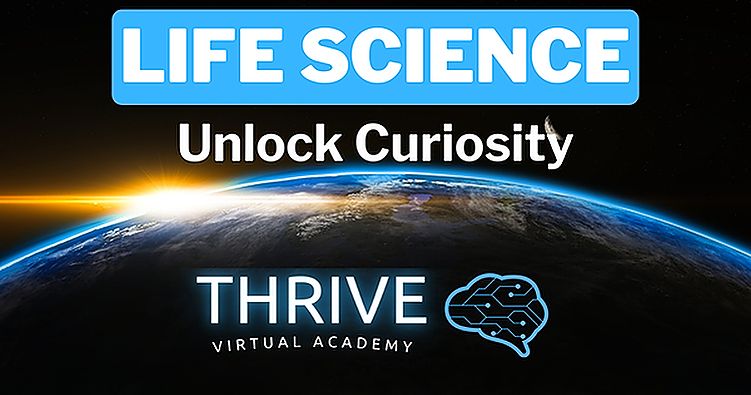
.png?quality=80&strip=true)
.png?quality=80&strip=true)
.png?quality=80&strip=true)
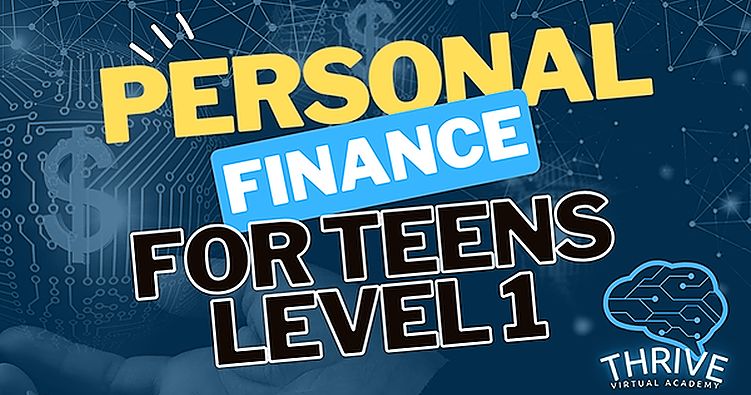
.png?quality=80&strip=true)