First Month Free — use code BTS40. Offer valid for 80 credits plan.Learn More
20
(¥1,825 value)
.png?fit=crop&height=179&width=344&quality=80&strip=true)
Cómo programar un juego de rol en Scratch (parte 1)
Ages 7-12
Self-Paced Course
4 pre-recorded lessons
4 weeks of teacher support
Choose your start date
1 year of access to the content
Enroll Now, Start Anytime
Go at your own pace
Your learner can start learning when they want and progress at the speed that works best for them.Start when you want.
Learn at your own pace
Access course material for a full year.
Get hands-on support from teacher.
Overview

Self-Paced Course
Asynchronous learning — no live meetings
4 pre-recorded lessons
average 49 mins per video
4 weeks
of teacher support
3 hrs 15 mins
total video learning hours
1 year access
to the content
Homework
Each Scratch project will take approximately one hour to complete. Students will draw and code projects independently but share them with the group weekly. Video discussions should be kept to 1-2 minutes in length and may take 15 minutes to create and upload into the Outschool classroom.Class Experience

US Grade 2 - 5

Beginner - Intermediate Level
This class is designed for beginner and intermediate coders using Scratch. An RPG, or Role-Playing Game, is a genre of video game where players assume the roles of fictional characters within a virtual world. In these games, players typically take on the persona of a character and embark on an adventure filled with exploration, storytelling, and character development. RPGs often feature immersive narratives, richly detailed environments, and complex gameplay mechanics that allow players to make choices that impact the outcome of the game. Key elements of RPGs include character customization, leveling up abilities, completing quests, interacting with non-player characters (NPCs), and engaging in combat with enemies. Overall, RPGs provide players with the opportunity to escape into fantastical worlds, assume different identities, and embark on epic adventures limited only by their imagination. Each lesson a new video will be shared to build the student's confidence in drawing and coding in Scratch. We begin by drawing our player sprite and coding it to move. Then we will layout our game map. We will code our map to be able to move between 9 areas of our map. Finally, we will code an NPC to interact with and develop a few menus. What you get each lesson: 1 instructional video, asynchronous engagement throughout, and a personalized video with feedback sent directly to your learner (and you). ************************************* Students should be able to read and navigate a browser efficiently. Students should have or can create, an account at https://scratch.mit.edu/projects/editor/?tutorial=getStarted *************************************
Learning Goals

Develop programs with sequences and simple loops, to express ideas or address a problem.
Develop plans that describe a program’s sequence of events, goals, and expected outcomes.
Identify and fix errors using a systematic process. Using correct terminology, describe steps taken, and choices made during the iterative process of program development.Syllabus
4 Lessons
over 4 WeeksLesson 1:
Create the Player and Main Scene
Intro to Scratch, Create your Main Room and your Player 26 mins of video lessons
Lesson 2:
Backgrounds and Player Movement
Write your Storyline; Start Moving 75 mins of video lessons
Lesson 3:
Building Interactions and NPCs
Add to your Map (North and South Rooms) 45 mins of video lessons
Lesson 4:
Collecting an Item and adding an Item Tracker Bar
Add Interaction with NPCs (non-player characters) and Cut-scenes 50 mins of video lessons
Other Details

Parental Guidance
Remember to keep your private information private - for example, no last names, home cities, or gaming handles shared within the classroom. Please review with your student before class.
For students using Scratch at https://scratch.mit.edu/ a user account should be created by parents in order to save students' progress. In creating an account, certain personally identifying information, generally consisting of the student’s or parents' name and e-mail address, must be provided to Scratch's website operator in order to create an account. Projects are UNSHARED by default and user information is not shared within the Outschool classroom. Scratch does not make private account information available to anyone. For more information, please see Scratch's Privacy Policy located here: https://scratch.mit.edu/privacy_policy
An alternative to creating an account is to download the Scratch 3 app found here: https://scratch.mit.edu/download
This will save all work locally to your computer and your student will not be able to share with the online community until you decide to create an online account.
For added engagement, we will be using activities in Nearpod.
You can read the privacy policy here: https://nearpod.zendesk.com/hc/en-us/articles/360049188592-Nearpod-Privacy-Policy

Supply List
An external mouse is REQUIRED. Please no touchpads. A physical keyboard is REQUIRED. iPad virtual keyboards will not work. A computer desktop or laptop is preferred over the use of an iPad for Scratch. Two devices or two monitor displays would be ideal. One to watch instructions on zoom and one to use for coding. Scratch 3.0 works offline and can be downloaded from https://scratch.mit.edu/download If you can not get Scratch 3.0, the online version can be used by creating an account here: https://scratch.mit.edu/join Please create a username that does NOT reveal the identity of your student.
Meet the teacher
Teacher expertise and credentials

Pennsylvania Teaching Certificate

Bachelor’s Degree in Chemical Engineering from University of California, Santa Barbara
Great teachers form strong relationships with their students by engaging them in the subjects they are passionate about. I have always been a logical thinker who enjoys science, math, technology, and engineering both for work and play.
I worked as an engineer for companies like Frito-Lay, Anheuser-Busch, Amgen as a consultant for many years improving their systems with automation and equipment. Once I became a parent, I began teaching extra-curricular classes as a way to have more time at home, but stay involved in subjects that bring me joy.
Realizing that by being warm, professional, and enthusiastic, I am able to engage students. My creative lessons and strong classroom presence help build student confidence while increasing interest in subjects that may otherwise seem intimidating.
Reviews
2 total ratings, 1 with reviews
Other classes by Ms. Sara (STEM Apprentice Academy)
Other classes by Ms. Sara (STEM Apprentice Academy)
Parents also liked

Scratch Coding
¥3,100 per class
Mehrab Ahmad
5.0
(3)
Group Class
1/wk, 55 min
7-12
Next session at 10 PM today

Scratch Coding Club
¥2,200 per class
Mr. Steven
5.0
(17)
Group Class
1/wk, 45 min
7-12
Next session at 11 PM on Fri 11/7

Scratch Coding and Robotics Class
¥3,200 per class
Crazy Kids - Coding, Art, Fitness, and More!
4.8
(2,713)
Group Class
1/wk, 1 hr
8-13
Next session at 12 AM on Wed 11/5

Scratch Coding for Kids (on-Going)
¥2,800 per class
Paul Yiu
4.8
(400)
Group Class
1/wk, 55 min
7-12
Next session at 3:30 PM on Saturday

Scratch Coding Beginners Code-A-Thon Game & AI Programming! (Flexible Schedule)
¥1,600 per week
Coding Doctors Learning Lab, Inc.
4.8
(1,279)
Self-Paced Class
5 weeks
7-12

1:1 Scratch Coding Lessons (Beginner, Intermediate, or Advanced)
¥9,200 per session
Coco Coders
4.8
(978)
1-on-1 Lessons
On Demand
5-14

Scratch Coding Club for Beginners - Make Video Games - On-Going, Multi-Week
¥3,100 per class
Dan Hartman
4.9
(580)
Group Class
1/wk, 30 min
7-12
Next session at 1 PM on Saturday

Scratch Coding Club for Experts - Make Video Games - On-Going, Multi-Week
¥3,100 per class
Dan Hartman
4.9
(580)
Group Class
1/wk, 30 min
8-13
Next session at 9 PM today

Builder's Club Weekly Scratch Coding Class
¥4,600 per class
Nevin Oliver
4.9
(167)
Group Class
1/wk, 55 min
6-11
Next session at 4:30 PM on Saturday

Scratch Coding 1-On-1: Personalized Projects & Programming for Kids
¥6,400 per session
Bloom
4.8
(161)
1-on-1 Lessons
On Demand
6-13
.png?fit=crop&height=90&width=120&quality=80&strip=true)
Scratch Coding Semester 1 - Beginner Level
¥4,600 per class
Ms. Sara (STEM Apprentice Academy)
5.0
(594)
Group Class
12 wks, 1/wk, 45 min
7-10
Next session at 2 AM on Thu 1/8
.png?fit=crop&height=90&width=120&quality=80&strip=true)
Scratch Coding Club for Intermediate Programmers
¥3,700 per class
Ms. Sara (STEM Apprentice Academy)
5.0
(594)
Group Class
1/wk, 45 min
8-10
Next session at 5 PM today
.png?fit=crop&height=90&width=120&quality=80&strip=true)
Scratch Coding & Computer Skills Technology Club - Beginner
¥3,700 per class
Ms. Sara (STEM Apprentice Academy)
5.0
(594)
Group Class
1/wk, 45 min
7-9
Next session at 4 PM today

Mario Platformer Scratch Coding Boot Camp: Game Design & Development
¥2,000 per class
Coding Doctors Learning Lab, Inc.
4.8
(1,279)
Group Class
1 wk, 4/wk, 55 min
8-13
Next session at 2 PM on Mon 11/24

Scratch Coding All About Sports Beginner-Intermediate Levels (Flexible Schedule)
¥1,400 per week
Coding Doctors Learning Lab, Inc.
4.8
(1,279)
Self-Paced Class
4 weeks
8-13

Thanksgiving Scratch Coding Special - Level 2
¥4,600 per class
Tirre' Logston
5.0
(39)
Group Class
1 wk, 1/wk, 2 hr
8-12
Next session at 5:15 PM on Mon 11/24
Are you planning to use state funding, such as an Education Savings Account (ESA), Micro-grant or scholarship to help pay for your learner’s education?

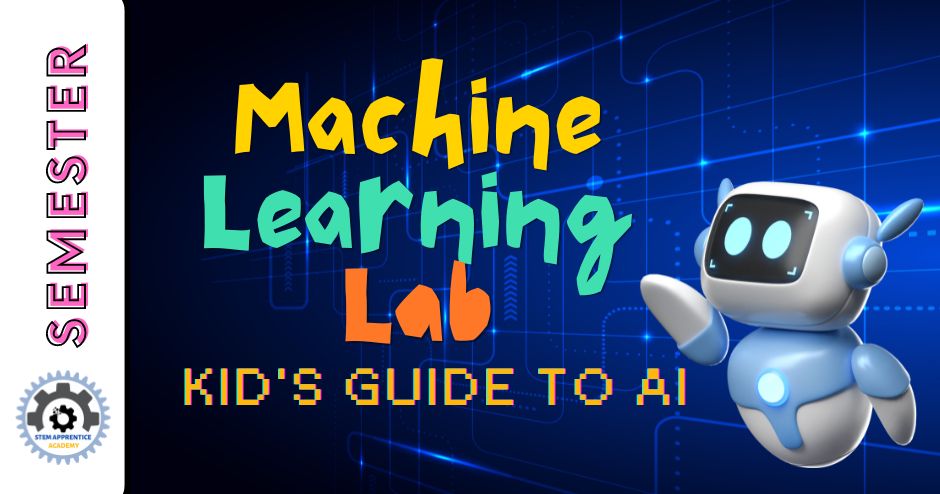
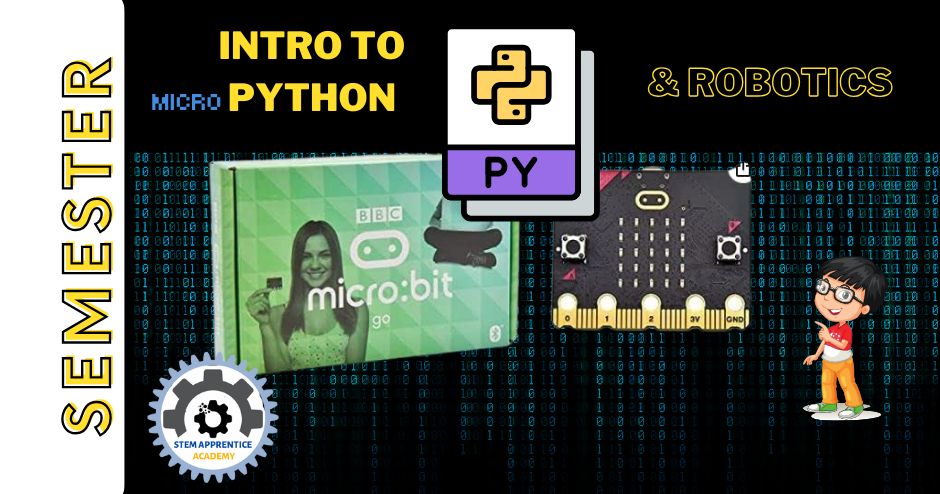
.png?quality=80&strip=true)
.png?quality=80&strip=true)
.png?quality=80&strip=true)
.png?quality=80&strip=true)

.png?quality=80&strip=true)
.png?quality=80&strip=true)
.png?quality=80&strip=true)

