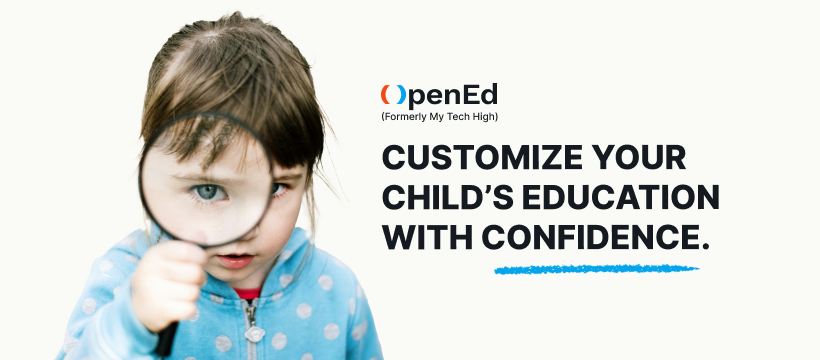What are Texas Supplemental Special Education Services (SSES)? The Texas SSES program awards one-time $1500 education grants to students who receive special education services through a Texas public school. SSES grants may be used to purchase educational resources such as online classes, tutoring, materials, special services, and therapies that will benefit the student’s learning and success in school.
The SSES+ Medically Fragile program awards one-time$5000 education grants to students who are identified as “medically fragile” and may receive special education services at home or in a care facility. These grants may be used for educational classes and resources similar to SSES grants, and additionally may cover health-related services that help the student access public school.
The Supplemental Special Education Services program was created to support students with special needs who have been impacted by COVID-19 school closures and learning disruption. The products or services families purchase with an SSES grant may provide additional support above and beyond public school resources to help accommodate new challenges presented by the pandemic.
Each eligible student may receive a one-time, $1500 or $5000 grant for educational resources, and the program will remain open through the 2023-2024 school year. Students who have already received an SSES grant are not eligible to receive another grant.
Scholarships and programs like SSES (called Educational Scholarship Accounts or ESAs in some other U.S. states) help families customize their students’ learning and find the right resources for their unique learners. Read on to learn more about:
Who qualifies for the Texas SSES program?
Students who wish to apply for the Texas SSES program must meet the following criteria:
- The student is enrolled in a Texas public school
- The student is enrolled in PreK-12th grade
- The student is currently served through special education and has an individualized education plan (IEP)
Students who wish to apply for the TEXAS SSES+ Medically Fragile program must also be identified as experiencing a serious, ongoing illness or condition that limits their ability to access public school. Students may only receive one SSES or SSES+ grant (not both).
Each SSES application must be submitted by a parent or caregiver with the legal authority to make educational decisions about the student for whom they are applying. Families with more than one eligible student in their household may apply for multiple students on the same application (just select “Add Student” within the form).
How much is a Texas SSES grant?
Texas SSES grants offer one-time awards of $1500 per student. Texas SSES+ Medically Fragile grants offer one-time awards of $5000 per student. Each student is only eligible for one grant award (for example, if you receive an SSES+ grant, you are not also eligible for an SSES grant).
Funds are first come, first serve, so the Texas Education Agency encourages families to apply as soon as possible.
How do I access Texas SSES funds?
SSES grants are delivered to recipients via an online account only accessible through the ClassWallet platform. Families will use ClassWallet to make all purchases with their SSES funds.
What can I purchase with a Texas SSES grant?
SSES grants may be used to purchase educational products or services available through the SSES marketplace on ClassWallet. This includes learning materials, technology devices, therapeutic services, and online classes.
Examples of educational products that may be purchased with an SSES grant include:
- Tablets, laptops, computers, and other devices
- Books and workbooks
- Sensory items
Examples of services that may be purchased with an SSES grant include:
SSES funds may not be used to purchase:
- Cleaning supplies
- Food & beverage items
- Cosmetics
- Home goods (with certain exceptions for desks, chairs, etc.)
- Medical supplies
The SSES program approves each purchase request submitted through ClassWallet individually, and this process can take up to 30 days.
Can Texas SSES grants be used for homeschooling?
Since Texas SSES recipients must be enrolled in a Texas public school, SSES grants cannot be used to support full-time homeschooling. However, grant funds may be used to purchase home learning activities or supplies like:
Plus other resources to support your children’s education at home, such as therapeutic services, specialized support for gifted children, and sensory items like weighted blankets.
FIRST MONTH FREE!
Get support that meets kids where they are.
Learn moreHow to spend Texas Supplemental Special Education Services funds
Families with Texas SSES grants may only purchase educational resources using an online payment platform called ClassWallet. SSES funds are automatically added to a digital wallet for each student when awarded, and families can log in to ClassWallet to view and purchase hundreds of SSES-eligible classes, tutors, educational products, and more.
Here’s how to make a purchase through the Texas SSES program on ClassWallet:
- After you log in to ClassWallet, then click “Start shopping” to view the Marketplace.
- Search for specific terms or filter your search using the categories listed (such as “therapy and special needs”). Then, choose a vendor that has what you need by clicking the Shop button.
- Use the search bar on the vendor’s website to find the item or service you’d like to buy and add it to your cart.
- Once you click checkout on the vendor website, you will be directed back to ClassWallet to complete your purchase using SSES funds.
An email will be sent to you once your order has been approved by the SSES program. The Texas Education Agency supplies additional details on how to pay for products and vendors using ClassWallet.
Using the Texas SSES program for online learning
It’s easy to spend Texas SSES funds on virtual classes that match your child’s academic needs or special interests through the ClassWallet platform. Sometimes personalized support from teachers that understand and care about your child’s unique needs can make all the difference.
Look for learning platforms like Outschool on ClassWallet that ask teachers to share credentials and complete background checks to ensure class quality. This will save you a lot of time and effort in the long run by eliminating the need to vet each class or program yourself.
How to purchase SSES-eligible online classes in ClassWallet:
Step 1: Log into your ClassWallet account and head to the Marketplace to view approved vendors.
Step 2: Let’s say you’re specifically interested in an Outschool online class for your student. Just select Outschool from the Marketplace menu and create an Outschool account when prompted.
Step 3: When you start shopping on Outschool through ClassWallet, Outschool automatically adds a filter to your searches for SSES-eligible classes approved by Texas’s SSES program. If you try to purchase a class that isn’t SSES-eligible, you’ll see an alert on your screen.
Step 4: Choose which classes you’d like to enroll in, then complete your purchase through the ClassWallet platform to use your SSES funds as payment.
Families can follow a similar process for other online learning platforms approved for SSES spending and featured in the ClassWallet marketplace.
Outschool believes every Texas student should have access to high-quality education and the customized support that they need to succeed. As we work to break down barriers to schooling, we encourage parents to use Texas SSES funds to pay for SSES-eligible Outschool classes on ClassWallet.
We’ve done all the work to vet our teachers’ credentials and experience so parents don’t have to; it’s just one way Outschool is setting learning free.
Explore live online classes taught by passionate educators who encourage kids to lead their learning, with options for every budget, schedule, and schooling style.
Learn more about state educational grant programs






.svg)
.svg)