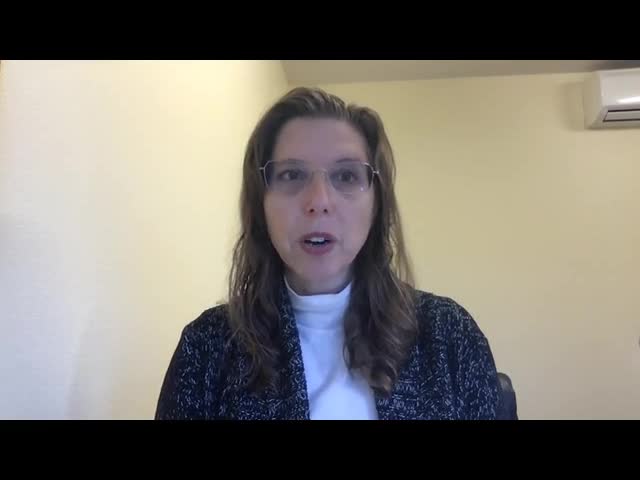First Month Free — use code BTS40. Offer valid for 80 credits plan.Learn More
This class is no longer available, but we found something similar!
20

Scratch That Coding Itch: Level 1 for Beginners Ongoing Class
Completed by 19 learners
Ages 6-9
Live Group Class
Live video meetings
1x per week
3-7 learners per class
60 min
What’s included

1 live meeting
1 in-class hours per weekClass Experience
This class is intended as an introduction to coding with Scratch. Students should have created a free account on the Scratch website before joining the class (www.scratch.mit.edu). In this class, we will begin with the very basics of what is possible with blockable coding through Scratch. We will learn about events and code simple tasks such as changing the color, effect, and position of a sprite (character). Each week, I will talk students through the process of learning about basic Scratch skills that they can take into any project. By the end of the class, they will be able to share with their classmates what they created. Week of July 21st: Explore how to move your sprite and change the way it looks. Week of July 28th: Create a simple chase game Week of August 4th: Create a simple animated word project As a teacher for over 20 years, I have been using Scratch with students for many years and know several simple projects that all kids enjoy. This is a class for students brand new to Scratch with no previous experience, but who are familiar with computers and comfortable with a mouse. During class, students will need to be able to see my screen when I share and their own to work on their projects. It is best if students can use a computer for this. If they choose to set up on two devices, please log into Scratch on both devices so that they can still screen share with the class to share work and get help with troubleshooting (for example, they can Zoom from a tablet and do Scratch on a computer, but should also be logged into Scratch on the tablet). Scratch uses drag-and-drop coding so it is very accessible for all levels of ability.
Learning Goals

Students will gain familiarity with blockable coding and how to complete simple tasks in Scratch (www.scratch.mit.edu).Other Details

Parental Guidance
This class uses an outside website and will require the creation of a free account. If students would like to be able to share their project with others, they will need to validate their email.

External Resources
In addition to the Outschool classroom, this class uses:

Sources
Scratch www.scratch.mit.edu
This is a free site, and students should create an account before beginning the class.
Meet the teacher
Teacher expertise and credentials
Join me on a journey of creativity and fun! I have been a teacher in California for nearly 20 years and am currently an independent study teacher. My most common review so far has been praising my patience, and I really care that all students succeed in my classes.
Scratch courses
I will be offering various Scratch courses for students to learn the basics of Scratch and how to make games and projects. This has unexpectedly become my niche with Outschool, and I have a great time guiding kids through the process of coding games and creative projects on Scratch.
Writing classes
One of my passions is helping students work on their writing skills. I also love integrating creative writing with technology because I think allowing students to practice their creative writing while learning more about technical skills, such as creating slideshow presentations, enables them to build skills that they will take into the workforce in a fun, engaging way.
I received my degree in English from Bryn Mawr College in '98 and went on to earn my teaching credential from Dominican University in '02.
I taught as a classroom teacher for 11 years, at different times having every grade from 1st through 5th, but primarily teaching 2nd and 3rd. I currently work at a blended independent study school with students in grades K-8, meeting with them individually about their homeschool learning. I also teach an enrichment class for 7th graders on campus.
I live on a sheep ranch near the coast and love getting out into nature when I can. I truly love working with students and can't wait to work with you!
Reviews
Are you planning to use state funding, such as an Education Savings Account (ESA), Micro-grant or scholarship to help pay for your learner’s education?