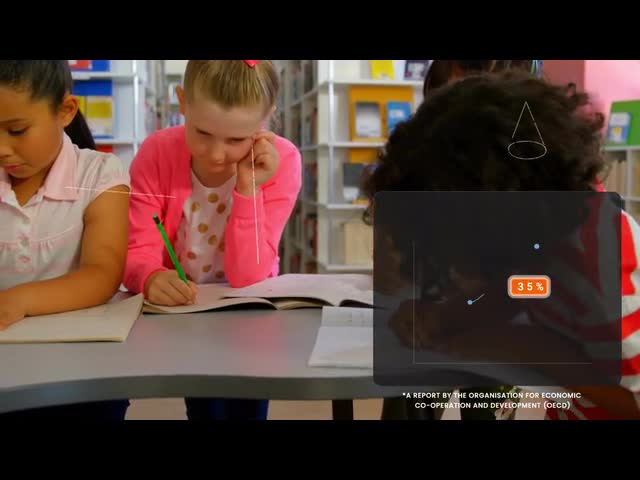First Month Free — use code BTS40. Offer valid for 80 credits plan.Learn More
120
($71 value)

Campamento de verano de desarrollo de juegos en Unity con programación en C# (para principiantes)
Ages 10-15
Live Group Course
PopSkool: English, Music, Art, Math, Coding & More
Average rating:
4.9
Number of reviews:(396 reviews)
Popular
Live video meetings
3x per week, 2 weeks
2-6 learners per class
45 min
Overview

Live Group Course
Meet over live video meetings
6 live meetings
4 hrs 30 mins in-class hours
Assignments
1 hour per week. included
Letter Grade
includedClass Experience
🧱 Class Overview: In this beginner-friendly Unity class, learners will build their first 3D obstacle game from scratch. Through step-by-step coding lessons and hands-on projects, students will learn the basics of Unity’s interface, game mechanics, and simple C# scripting. Each session combines guided instruction with creative freedom, helping students bring their game ideas to life. ✨ What Makes This Class Stand Out: Coding Made Simple: Students learn programming fundamentals with clear, easy-to-follow instructions tailored for beginners. Creative Game Design: Learners design and build fun 3D obstacle courses, developing problem-solving and critical thinking skills. Interactive Learning: Hands-on projects encourage exploration and experimentation in a supportive environment. Skill Building: Students gain foundational skills in Unity and C# scripting, preparing them for future game development. ⏰ Class Structure (55 Minutes): Welcome & Review (5 mins): Quick recap of previous lessons and introduction of today’s coding concept. Coding & Build Session (35–40 mins): Step-by-step guidance through coding challenges and game design tasks in Unity. Showcase & Q&A (10–15 mins): Students share their progress, demonstrate their games, and ask questions to deepen understanding. 🎓 Teaching Style: I create an encouraging, hands-on learning environment where students feel confident to try new things and ask questions. I provide clear explanations, personalized support, and celebrate each learner’s progress to make game development fun and accessible.
Learning Goals

Understand the basics of Unity’s interface and tools.
Write simple C# scripts to control game mechanics.Syllabus
6 Lessons
over 2 WeeksLesson 1:
Getting Started in Unity
Install Unity Hub & Unity Editor (guided walk-through)
Learn Unity’s interface (Scene, Game, Hierarchy, Inspector)
Place basic objects and create a floor + player object 45 mins online live lesson
Lesson 2:
Make It Move - Unity UI – Player Controller in C#
Learn C# scripting basics
Write a script to move the player with arrow/WASD keys
Add a camera that follows the player 45 mins online live lesson
Lesson 3:
Physics and Programming - I
Add 3D platforms, ramps, and floating objects
Use physics (rigidbodies, gravity) to make jumps feel real
Arrange obstacles and practice layout design 45 mins online live lesson
Lesson 4:
Spawning Objects
Add win and lose zones (colliders + triggers)
Show win/lose messages on screen
Build fun challenge levels! 45 mins online live lesson
Other Details

Learning Needs
This class is designed to support learners with ADHD, Dyslexia, and ASD by providing clear, structured lessons with visual and verbal instructions. Activities are broken into manageable steps with regular breaks to help maintain focus.

Parental Guidance
This class uses Unity software to create games and involves basic coding.

Pre-Requisites
No prior experience with Unity or coding is required. Learners should be comfortable using a computer and have basic mouse and keyboard skills. This class is designed for beginners to learn game development from scratch.

External Resources
In addition to the Outschool classroom, this class uses:

Sources
A Windows or Mac computer (no Chromebooks)
Unity Hub and Unity 3D Core project installed
Zoom (with screen sharing)
Mouse recommended for easier navigation
Offered by
Teacher expertise and credentials
This class is led by a passionate instructor with experience teaching game design and programming to young learners. With a strong focus on making game development approachable, fun, and empowering, the teacher helps each student succeed — whether they’re brand new to Unity or exploring coding for the first time.Reviews
3 total ratings, 2 with reviews
Parents also liked
.jpg?fit=crop&height=90&width=120&quality=80&strip=true)
Code Like the Pros FLEX Unity C# Programming Reimagine the Chrome Dinosaur Game
Michael Cohen Chess - Coding - 3D Printing Teacher
4.9
(560)
$14 per week
Self-Paced Class
4 weeks
9-13
Private Tutoring C# Programming & Introduction to Unity Game Design (W/ C-Sharp)
Ziad Ghazi
4.6
(10)
$59 per session
1-on-1 Lessons
On Demand
7-18
101 Private-C Sharp Programming -Basics for Beginners- Level 1 -1 Hour Weekly
StudentScholars
3.9
(88)
$43 per session
1-on-1 Lessons
On Demand
9-18
101 Private-C Sharp -Basics for Beginners- Level 1 - 30 Minutes Weekly
StudentScholars
3.9
(88)
$33 per session
1-on-1 Lessons
On Demand
9-18
101 Private-C Sharp -Intermediate- Level 2 - 1 Hour Weekly
StudentScholars
3.9
(88)
$43 per session
1-on-1 Lessons
On Demand
9-18

STEAM - Getting Started With Unity Gaming: Level 3 - Scripting Power of C#
David Salch
4.9
(3,396)
$15 per week
Self-Paced Class
3 weeks
10-15

Unity Beginner Game Coding: Build & Code Your Own 2D Games (Ages 11–14)
Create N Learn: Coding, Roblox, Minecraft, English
4.8
(575)
$14 per class
Next session at 4 PM tomorrow
Group Class
8 wks, 1/wk, 55 min
11-14

Computer Programming, Coding, Python, Javascript, C#, C++ One on One Tutoring
Dragon Academy by Trammell Classes, DnD,Coding,RPG
4.8
(762)
$36 per class
Next session at 6 PM on Monday
Group Class
1/wk, 25 min
7-12
1:1 Tutoring: Coding, Arduino, Games, Unity, Python, Javascript, C++, C#
Alex Fish
5.0
(12)
$60 per session
1-on-1 Lessons
On Demand
7-18
Scratch Programming: One-On-One Coding Sessions
Sprout Academia
4.9
(256)
$65 per session
1-on-1 Lessons
On Demand
6-13
Scratch Video Game Coding: Fun Programming
Michelle Lewis Scratch Coding STEM Educator
5.0
(22)
$49 per session
1-on-1 Lessons
On Demand
7-17

Weekly Minecraft Intermediate Coding Fun! Awesome Coding Projects Every Week
Code Kids
4.8
(1,581)
$21 per class
Next session at 9 PM tomorrow
Group Class
1/wk, 55 min
8-12
Python Coding Private 1:1 Class | Online Programming Class
E Square | Chess | Coding | Math #1 in +ve Reviews
4.8
(6,065)
$42 per session
Next session at 4 PM tomorrow
1-on-1 Lessons
On Demand
8-18

Scratch Coding
Mehrab Ahmad
5.0
(3)
$20 per class
Next session at 9 PM today
Group Class
1/wk, 55 min
7-12

Scratch Coding Beginners Code-A-Thon Game & AI Programming! (Flexible Schedule)
Coding Doctors Learning Lab, Inc.
4.8
(1,278)
$10 per week
Self-Paced Class
5 weeks
7-12
.png?fit=crop&height=90&width=120&quality=80&strip=true)
Python Programming and Computer Coding Intermediate Hangout and Code
Dragon Academy by Trammell Classes, DnD,Coding,RPG
4.8
(762)
$18 per class
Next session at 10 PM on Monday
Group Class
1/wk, 55 min
8-13
Are you planning to use state funding, such as an Education Savings Account (ESA), Micro-grant or scholarship to help pay for your learner’s education?