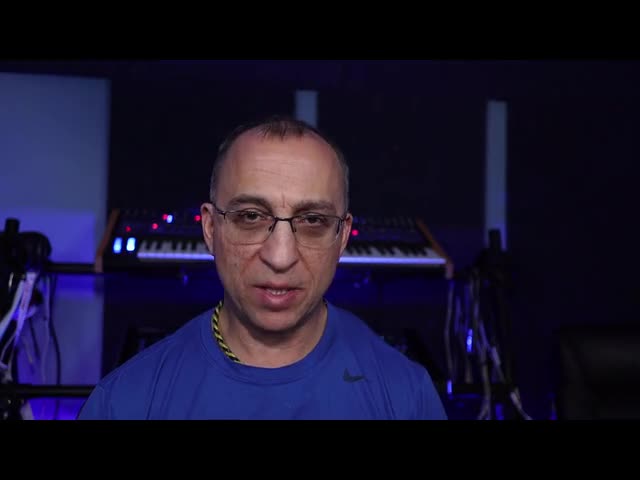🎵 Showcase your kid’s musical talent and win up to $1,000 in prize value!Enter Now
There are no open spots for this class, but we found something similar!
30
($15 value)


Garage Band From start to finish using Using Apple's IOS and desktop version
Ages 8-13
Live One-Time Class
Live video meetings
Meets once
5-18 learners per class
55 min
Overview

Live One-Time Class
Meet over live video meetings
1 live meeting
55 mins in-class hours
Homework
2-4 hours per week. Students will work on individual projects that will lead to a finished song.
Assessment
Students will present their original songs to the class and discuss their compositional and production process.Class Experience
This is an introductory course on using the Desktop and the iPad versions of Garage Band for Apple products. Learn Music production from a New York State certified public school teacher with industry experience. Topics covered: Navigation, Library, Digital audio editing, The Loop Browser, Beatmaking with cycle play and record, The Drummer track, Arrangement Tracks, Mixing, composition, and more. A ten-week course will be offered every Tuesday. Additional studies in Soundtrap will be presented, as well as Piano lessons utilizing a three-camera set-up over Zoom.
Learning Goals

Students will learn how to use the desktop and iOS versions of Garage Band to write and produce original songs. Audio engineering topics, as well as composition and arranging, will be covered.Other Details

Parental Guidance
Not applicable.

Supply List
The desktop version of Garage Band for Apple computers. This is free software that comes with the Mac.

External Resources
In addition to the Outschool classroom, this class uses:

Sources
The desktop or I pad or I phone versions of Garage Band for Apple products. This is free software that comes with the Mac and iOS devices.
Meet the teacher
Teacher expertise and credentials

2 Degrees
Master’s Degree in Music or Theatre or Arts from CUNY Lehman
Bachelor’s Degree in Music or Theatre or Arts from CUNY Lehman
I have been teaching Music production in a public school setting since 2008. I teach roughly 250 students per year. In addition, I have extensive industry experience as a keyboardist/MD/producer. Reviews
Are you planning to use state funding, such as an Education Savings Account (ESA), Micro-grant or scholarship to help pay for your learner’s education?