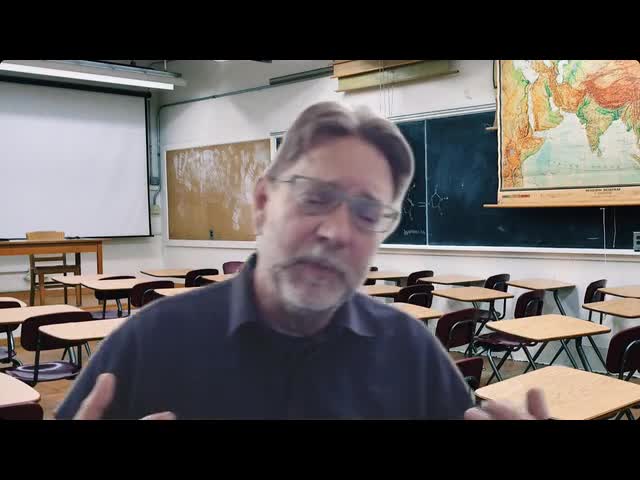First Month Free — use code BTS40. Offer valid for 80 credits plan.Learn More
This class is no longer available, but we found something similar!
32
($16 value)

Overview

Live One-Time Class
Meet over live video meetings
1 live meeting
50 mins in-class hoursClass Experience
Learning to use a computer is an important skill for everyone in our world. This series of classes provides a simple overview of the most popular programs to build an understanding to build on.
Word Processing has become a require skill in any environment. The ability to understand and use a variety of word processors is a part of joining the world we live in! In this class we explore what a word processor is, how they work, what they can do, and some of the differences available.
Concepts explored in this class include:
What is a word processor
History of word processing
Files for storage
Fonts and attributes
Paragraphs and formatting
Word processing vs desktop publishing
Spelling, grammar, punctuation correction
Range of features available
This class is intended for the novice user just getting started, to provide the basic understanding and terminology to build upon. No prior computer experience is necessary.
All of this is presented in an age appropriate manner so the younger students can grasp and start on a proper understanding into the world of computers.
This is an interactive whiteboarding class where illustrations are used explain the lesson throughout. There will also be some live computer screen sharing. Interaction means questions and comments are encouraged to whatever level of participation the student desires.
==========
This class is part of a series on Computer Software. Each class is independent, and can be purchased separately. I recommend taking all the classes to become well rounded!Other Details

External Resources
Learners will not need to use any apps or websites beyond the standard Outschool tools.
Meet the teacher
Teacher expertise and credentials
I have been involved in the computer industry my entire life, as a programmer, architect, and teaching all ages how to use software. Being a programmer by trade, allows me to take a fresh approach at teaching use of the programs. I teach from a perspective of gaining an understanding of the program, not just the buttons and switches. Reviews
Are you planning to use state funding, such as an Education Savings Account (ESA), Micro-grant or scholarship to help pay for your learner’s education?