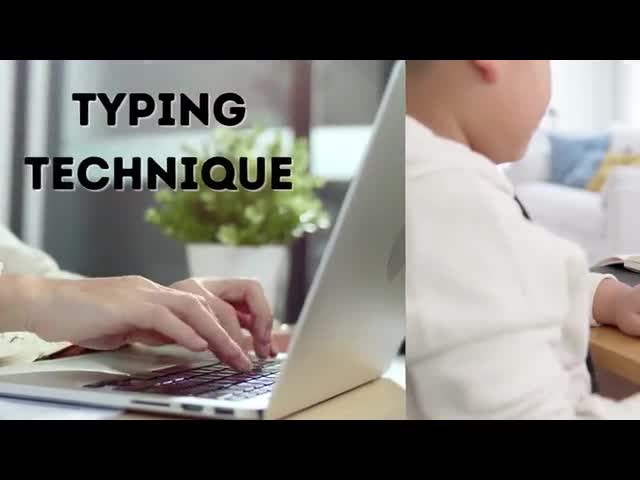First Month Free — use code BTS40. Offer valid for 80 credits plan.Learn More
This class is no longer available, but we found something similar!
160
($80 value)

Coding Summer Camp - Learn to Code: Intro to Block Coding Puzzles and Projects for Ages 8-12
Ages 8-12
Live Group Class
Live video meetings
4x per week, 1 week
1-10 learners per class
45 min
Overview

Live Group Class
Meet over live video meetings
4 live meetings
3 in-class hoursClass Experience
Discover the basics of code by solving puzzles and creating projects in drag-and-drop block coding to learn the skills of sequencing, loops/repeats, sprites, events, and conditionals. In this 4-day interactive class, students will learn to code by completing several sets of puzzles on the coding education website Code.org. The puzzles for ages 9-12 feature fun, colorful characters who need to be given code directions to find their way through a maze, draw a picture, and perform game-like tasks. Learners will drag and drop various command blocks (ex: move forward, turn left, turn right, repeat, collect, start, stop, set background, set size, if/else, while/when, etc.) to guide the characters through each puzzle or project. The teacher will explain the coding concepts of sequencing, loops (repeats), sprites, events, and conditionals while guiding learners through the sets of puzzles in each lesson. **NOTE: Everyone learns to code at their own unique pace and speed. Although learners will practice the same set of skills together each day and work on similar activities, some learners may complete the tasks faster or slower than others. This is a live class, but it is often individual student paced. **WHO SHOULD TAKE THIS CLASS?: - Students with no coding experience (or very little) who want to learn the basics - Students with some basic coding experience who want to improve their skills and understanding **REQUIRED SKILLS: - Able to use a computer mouse/trackpad fluently - Able to read and follow written directions on the screen (audio directions also available) In each of the 4 class sessions, the teacher will focus on a specific coding skill and start by guiding learners through a few puzzles in a specific focus lesson of the Code.org course. Later in class, learners can choose to finish the puzzles in the focus lesson OR go back and work on puzzles from the previous day(s) to practice other skills. The teacher will guide students through logging in to Code.org each day and navigating to the correct lesson(s). **CLASS SESSION FOCUS TOPICS: - Lesson 1: Sequencing - Lesson 2: Loops/Repeats - Lesson 3: Conditionals - Lesson 4: Sprites and Events Although all topics above will be covered in each class section, the exact sets of puzzles from the Code.org course may vary from section to section, depending on the abilities and interests of the learners. **TECHNOLOGY REQUIREMENTS: - A laptop or desktop computer is REQUIRED for coding in this class. (No tablets, please! Some Code.org puzzles do not work properly on tablets.) - The teacher will create Code.org accounts for the learners and provide login information that will apply to this class ONLY.
Learning Goals

Students will learn the basics of code by solving puzzles and creating projects in drag-and-drop block coding to learn the skills of sequencing, loops/repeats, sprites, events, and conditionals.Other Details

Parental Guidance
Please be prepared to help your learner set up their device(s) before class starts so learners can see and toggle between the Zoom window and their web browser during class.

Supply List
A laptop or desktop computer is REQUIRED for this class. (No tablets, please!)
1 file available upon enrollment

Language of Instruction
English

External Resources
In addition to the Outschool classroom, this class uses:

Sources
Students will need access to the internet and will use age-appropriate coding curriculum from the website Code.org.
Offered by
Teacher expertise and credentials

2 teachers have teaching certificates
Arkansas Teaching Certificate in Secondary Education
Arkansas Teaching Certificate in Special Education
Arkansas Teaching Certificate in English/Language Arts

3 teachers have a Graduate degree
Master’s Degree in Education from Saint Peter's University
Master’s Degree in Education from Arkansas State University
Master’s Degree in Education from Arkansas State University
Master’s Degree in Elementary Education from Arkansas State University

3 teachers have a Bachelor’s degree
Bachelor’s Degree from Ithaca College
Bachelor’s Degree in Science from Arkansas State University
Bachelor’s Degree in Early Childhood Education from Arkansas State University
Taught by teacher Lauren Bonenfant in the Apples2Zippers organization: I was a K-8 school computer/technology teacher from 2016-2021 and taught coding skills to all grades K-8. I am a certified elementary teacher in the state of Michigan and hold a Masters degree in Teaching and Curriculum with an Educational Technology concentration.
Reviews
Related categories
Are you planning to use state funding, such as an Education Savings Account (ESA), Micro-grant or scholarship to help pay for your learner’s education?